When clicking the Cookies link in footer, XenForo does show the consent layer but there is no option to close it again without (potentially) making changes:
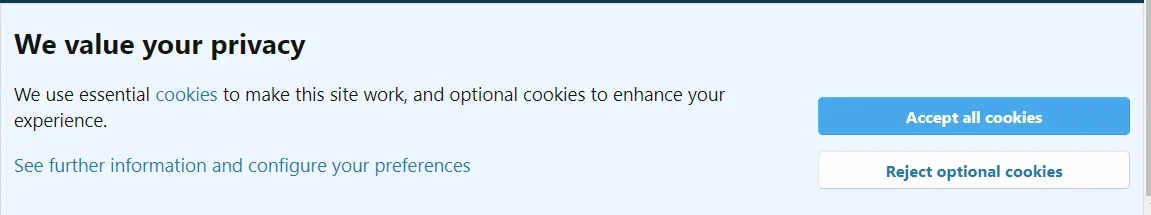
If I have currently enabled optional cookies (but not 3rd party) I can't keep this choice without first going to "Configure your preferences" as Accept all cookies would also enable 3rd party and Reject optional cookies would also disable optional first party cookies.
And even if I go to configure and click save, this tiggers the save process leading to a page reload.
I therefore suggest to (add an option to) show a close icon (that would just hide the layer(s) without doing anything) if a consent choice is already present:
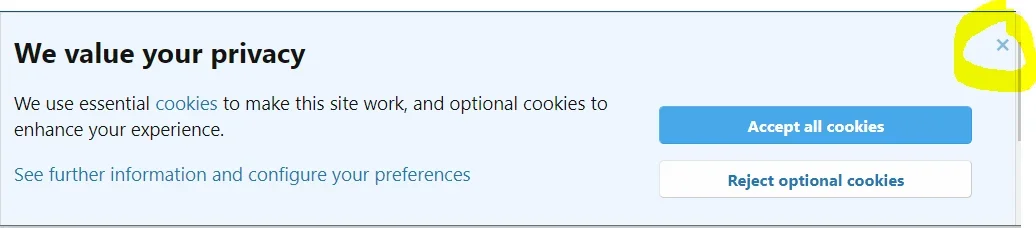
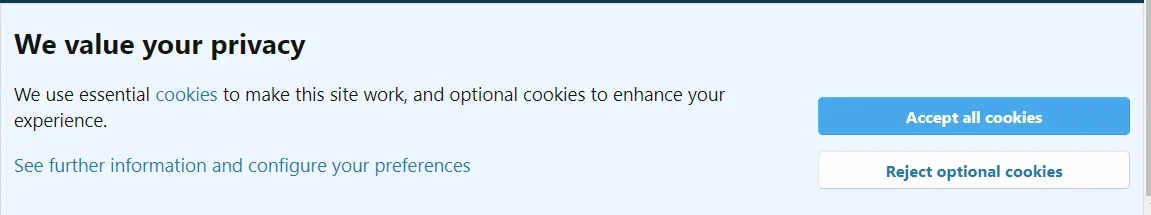
If I have currently enabled optional cookies (but not 3rd party) I can't keep this choice without first going to "Configure your preferences" as Accept all cookies would also enable 3rd party and Reject optional cookies would also disable optional first party cookies.
And even if I go to configure and click save, this tiggers the save process leading to a page reload.
I therefore suggest to (add an option to) show a close icon (that would just hide the layer(s) without doing anything) if a consent choice is already present:
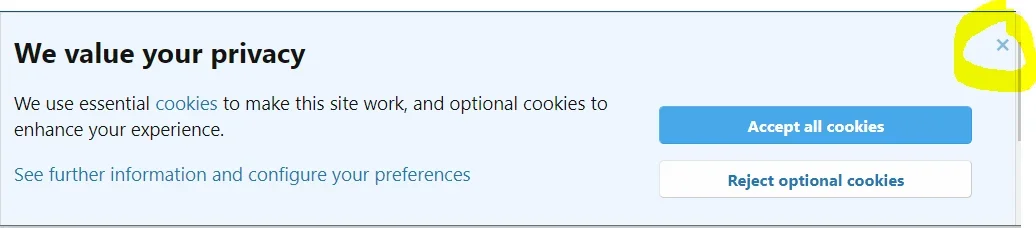
Upvote
7