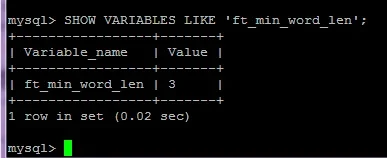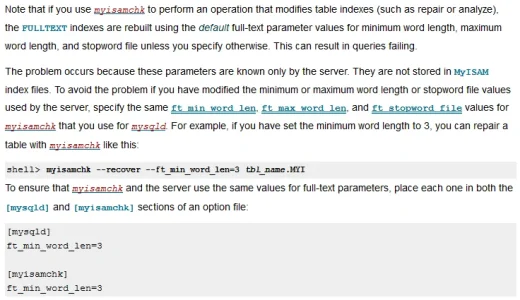ChemicalKicks
Well-known member
Running Ubuntu 10.04 LTS
I'm attempting to get a change show when searching for words on my forum, currently I am stuck on a limit of 4, would like it to be 3.
So in theory I should be able to search for say 'map', right? Searching for 3 letter words brings up nothing, I fear I'm missing a very obvious step
Thanks in advance.
I'm attempting to get a change show when searching for words on my forum, currently I am stuck on a limit of 4, would like it to be 3.
- I changed the minimum work length limit in ACP > Search Options > 3
- I went ahead and edited my.cnf by adding
Code:
[mysqld]ft_min_word_len=3
- I restarted the mysql server then rebuilt search. Rebuild Caches > Rebuild Search Index > All
So in theory I should be able to search for say 'map', right? Searching for 3 letter words brings up nothing, I fear I'm missing a very obvious step
Thanks in advance.