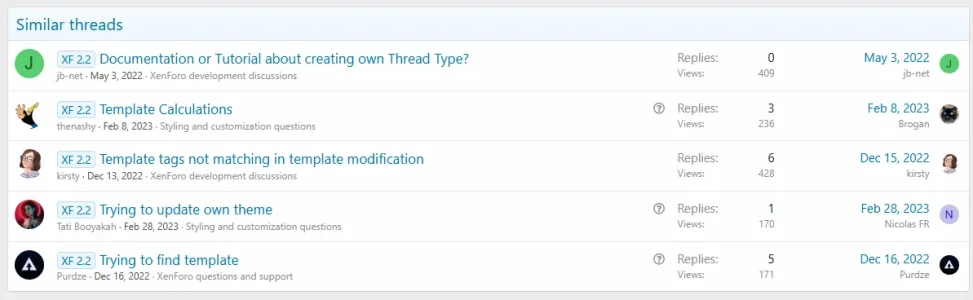DKGE
Member
Hello
I am trying to learn how i build a addon.
I followed the video playlist on YouTube and checked out the developer docs.
At this point i have routes templates menus but i am not sure how to work with the ui element build in to XenForo.
You can use bootstrap inside a addon but that is not really a good solution.
For example in the video series they use <xf:form> but i am not able to find any docs that talk about that at all.
Am i just overlooking a important documentation anywhere or is it just missing?
2 professional web devs i know also looked with me and had the same trouble finding any info about it.
While we where able to find some stuff based on other addons by looking at the templates of them it doesn't really give the entire picture.
End goal for my current project is a list of items and single item pages just like the official Resource Manager addon just with a different backend to interact with a laravel api.
The backend isn't really a problem but the ui is.
Resources i found:
Could someone point me in to the right direction so I can continue learning and perhaps in the future create addons which use XenForo css the right way. (Theme friendly)
First time making a thread on this forum
I am trying to learn how i build a addon.
I followed the video playlist on YouTube and checked out the developer docs.
At this point i have routes templates menus but i am not sure how to work with the ui element build in to XenForo.
You can use bootstrap inside a addon but that is not really a good solution.
For example in the video series they use <xf:form> but i am not able to find any docs that talk about that at all.
Am i just overlooking a important documentation anywhere or is it just missing?
2 professional web devs i know also looked with me and had the same trouble finding any info about it.
While we where able to find some stuff based on other addons by looking at the templates of them it doesn't really give the entire picture.
End goal for my current project is a list of items and single item pages just like the official Resource Manager addon just with a different backend to interact with a laravel api.
The backend isn't really a problem but the ui is.
Resources i found:
Could someone point me in to the right direction so I can continue learning and perhaps in the future create addons which use XenForo css the right way. (Theme friendly)
First time making a thread on this forum