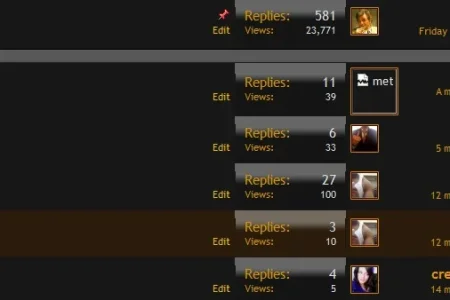J2A
Member
Just having some difficulty tweaking this template and understanding how the User avatar system works
I've noticed the size property is used here, but all the sizes are unsuitable for what i require and also with this code it links to the correct profile but the (just shows the default avatar) actual avatar of the user does not display?
Any suggestions how to get this work correctly? Heres what i want it to look like: http://dribbble.com/shots/166859-Forum
Any help would be appreciated! (This should be in the questions section)
Code:
<xen:avatar user="$forum.lastPost" img="true" />I've noticed the size property is used here, but all the sizes are unsuitable for what i require and also with this code it links to the correct profile but the (just shows the default avatar) actual avatar of the user does not display?
Any suggestions how to get this work correctly? Heres what i want it to look like: http://dribbble.com/shots/166859-Forum
Any help would be appreciated! (This should be in the questions section)