Mr_Bob
Well-known member
I have a special footer for my main site that I'm trying to get to work with my XF theme, but it's simply not cooperating. I've placed my code in extra.css and the template work in the footer template. The goal is this:
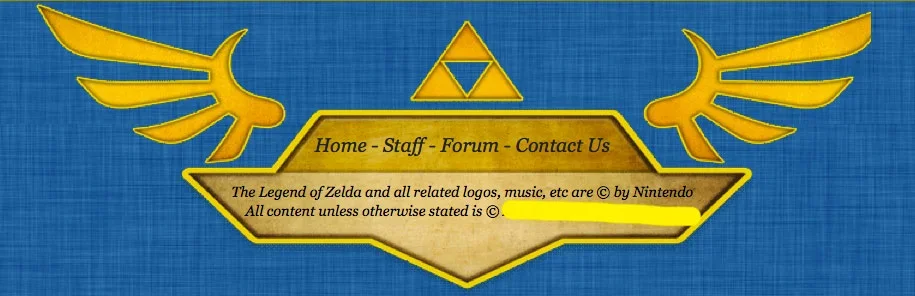
What's happening is...

Code below. Any advice?
In extra.css
At the end of the footer template file:
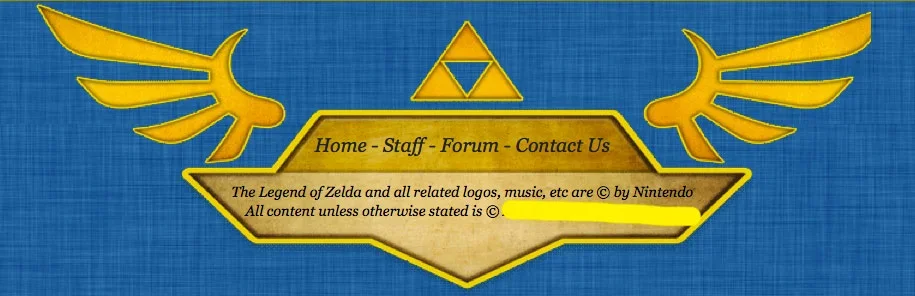
What's happening is...

Code below. Any advice?
In extra.css
Code:
#site-footer
background-image: url(@imagePath/mystyle/footer.gif) !important;
background-repeat: no-repeat !important;
margin: auto !important;
width: 700px !important;
height: 200% !important;
z-index: 50 !important;
}
#site-footer #links {
color: #1f2223;
font-family: Georgia, Times, serif;
font-size: 16px;
font-style: italic;
line-height: 16px;
padding-left: 20px;
padding-top: 112px;
text-align: center;
}
#site-footer #copyright {
color: #000000;
font-family: Georgia, Times, serif;
font-size: 12px;
font-style: italic;
line-height: 16px;
padding-left: 20px;
padding-top: 23px;
text-align: center;
}
#site-footer b {
color: #000000;
font-weight: 400;
}
#site-footer a:link {
color: #1f2223;
}
#site-footer a:visited {
color: #1f2223;
}
#site-footer a:hover {
color: #edecda;
text-shadow: -1px 1px 8px #ffc, 1px -1px 8px #fff;
text-decoration: none;
}
#site-footer a:active {
color: #edecda;
text-shadow: -1px 1px 8px #ffc, 1px -1px 8px #fff;
text-decoration: none;
}
HTML:
<!-- Start the Site Footer -->
<div id="site-footer">
<div id="links">
<a href="#">Home</a> - <a href="#">Staff</a> - <a href="#">Forum</a> - <a href="#">Contact Us</a>
</div>
<div id="copyright">
Copyright top text here <br /> Copyright bottom text here.
</div>
</div>
<!-- End the Site Footer -->