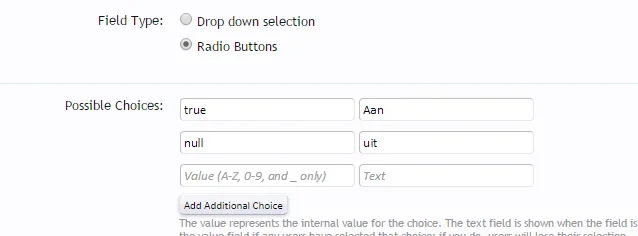<xen:if is="{$user.customFields.DynamicBG.true} == 'on' ">
<!-- Background Cycler--!>
<div id="background_cycler" style="display: block;"><script type="text/javascript">
$('#background_cycler').hide();// hide the background while the images load, ready to fade in later
</script>
<div class="" style="display: block; z-index: 1; background-image: url(https://inthegame.nl/forums/styles/default/xenforo/backgrounds/background-cycler/wall-3.jpg);"></div> <!-- Dragon Age III --!>
<div style="z-index: 1; display: block; background-image: url(https://inthegame.nl/forums/styles/default/xenforo/backgrounds/background-cycler/wall-4.jpg);" class=""></div> <!-- The Witcher 3 --!>
<div style="z-index: 1; display: block; background-image: url(https://inthegame.nl/forums/styles/default/xenforo/backgrounds/background-cycler/wall-5.jpg);" class=""></div> <!-- CoD - AW --!>
<div style="z-index: 3; background-image: url(https://inthegame.nl/forums/styles/default/xenforo/backgrounds/background-cycler/wall-2.jpg)" ;="" class="active"></div> <!-- Mix (Eerst Background) --!>
<div style="z-index: 1; display:block; background-image: url(https://inthegame.nl/forums/styles/default/xenforo/backgrounds/background-cycler/wall-6.jpg)"></div> <!-- Battlefield 4 --!>
<div style="z-index: 1; display:block; background-image: url(https://inthegame.nl/forums/styles/default/xenforo/backgrounds/background-cycler/wall-7.jpg)"></div> <!-- Hardline --!>
<div style="z-index: 1; display:block; background-image: url(https://inthegame.nl/forums/styles/default/xenforo/backgrounds/background-cycler/wall-8.jpg)"></div> <!-- World of Warcraft --!>
</div>
<script type="text/javascript">
function cycleImages(){
var $active = $('#background_cycler .active');
var $next = ($('#background_cycler .active').next().length > 0) ? $('#background_cycler .active').next() : $('#background_cycler div:first');
$next.css('z-index',2);//move the next image up the pile
$active.fadeOut(3000,function(){//fade out the top image
$active.css('z-index',1).show().removeClass('active');//reset the z-index and unhide the image
$next.css('z-index',3).addClass('active');//make the next image the top one
});
}
$(window).load(function(){
$('#background_cycler').fadeIn(3000);
// run every 20s
setInterval('cycleImages()', 15000);
})</script>
<!-- Einde background cycler divs --!>
</xen:if>