Snog
Well-known member
I don't know how many people will recall a discussion about this while XF 2.0 was in developer preview, but this goes way back to then.
I (and a couple of other developers) use a rather down and dirty preg_replace that looks for the page panes in helper_criteria to change the display so it can be viewed vertically in a tab in our own add-ons. That preg_replace needs to be fairly specific as to what is replaced. This has worked without a problem since the developer preview. However, other developers are starting to add panes to the helper_criteria template and that is breaking the preg_replace because what is added is completely unknown, arbitrary and can't be accounted for.
With that in mind, I suggest adding a user_page macro to helper_criteria which would allow displaying the user criteria vertically on any page a developer might want to put it on. And then it's up to each add-on developer to add their code to it if they want what they add to appear there.
This has been tested and does work:
It could be called either in a template or in PHP like this:
It results in this when the results are wrapped properly:
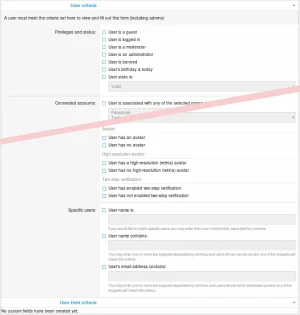
Of course developers would need to wrap the user_page macro results in the appropriate HTML for their use case.
I (and a couple of other developers) use a rather down and dirty preg_replace that looks for the page panes in helper_criteria to change the display so it can be viewed vertically in a tab in our own add-ons. That preg_replace needs to be fairly specific as to what is replaced. This has worked without a problem since the developer preview. However, other developers are starting to add panes to the helper_criteria template and that is breaking the preg_replace because what is added is completely unknown, arbitrary and can't be accounted for.
With that in mind, I suggest adding a user_page macro to helper_criteria which would allow displaying the user criteria vertically on any page a developer might want to put it on. And then it's up to each add-on developer to add their code to it if they want what they add to appear there.
This has been tested and does work:
Code:
<xf:macro name="user_page" arg-container="" arg-active="" arg-criteria="!" arg-data="!">
<xf:set var="$app" value="{$xf.app}" />
<xf:set var="$visitor" value="{$xf.visitor}" />
<xf:set var="$em" value="{$app.em}" />
<xf:set var="$page">
<!--[XF:user:top]-->
<xf:checkboxrow label="{{ phrase('privileges_and_status') }}">
<!--[XF:user:status_top]-->
<xf:option name="user_criteria[is_guest][rule]" value="is_guest" selected="{$criteria.is_guest}"
label="{{ phrase('user_is_guest') }}" />
<xf:option name="user_criteria[is_logged_in][rule]" value="is_logged_in" selected="{$criteria.is_logged_in}"
label="{{ phrase('user_is_logged_in') }}" />
<xf:option name="user_criteria[is_moderator][rule]" value="is_moderator" selected="{$criteria.is_moderator}"
label="{{ phrase('user_is_moderator') }}" />
<xf:option name="user_criteria[is_admin][rule]" value="is_admin" selected="{$criteria.is_admin}"
label="{{ phrase('user_is_administrator') }}" />
<xf:option name="user_criteria[is_banned][rule]" value="is_banned" selected="{$criteria.is_banned}"
label="{{ phrase('user_is_banned') }}"/>
<xf:option name="user_criteria[birthday][rule]" value="birthday" selected="{$criteria.birthday}"
label="{{ phrase('user_birthday_is_today') }}"/>
<xf:option name="user_criteria[user_state][rule]" value="user_state" selected="{$criteria.user_state}"
label="{{ phrase('user_state_is:') }}">
<xf:dependent>
<xf:select name="user_criteria[user_state][data][state]" value="{$criteria.user_state.state}">
<xf:option value="valid">{{ phrase('valid') }}</xf:option>
<xf:option value="email_confirm">{{ phrase('awaiting_email_confirmation') }}</xf:option>
<xf:option value="email_confirm_edit">{{ phrase('awaiting_email_confirmation_from_edit') }}</xf:option>
<xf:option value="email_bounce">{{ phrase('email_invalid_bounced') }}</xf:option>
<xf:option value="moderated">{{ phrase('awaiting_approval') }}</xf:option>
<xf:option value="rejected">{{ phrase('rejected') }}</xf:option>
<xf:option value="disabled">{{ phrase('disabled') }}</xf:option>
</xf:select>
</xf:dependent>
</xf:option>
<!--[XF:user:status_bottom]-->
</xf:checkboxrow>
<hr class="formRowSep" />
<!--[XF:user:after_status]-->
<xf:checkboxrow label="{{ phrase('connected_accounts') }}">
<xf:option name="user_criteria[connected_accounts][rule]" value="connected_accounts" selected="{$criteria.connected_accounts}"
label="{{ phrase('user_is_associated_with_any_of_selected_connected_account_providers:') }}">
<xf:select name="user_criteria[connected_accounts][data][provider_ids]" size="4" multiple="true" value="{$criteria.connected_accounts.provider_ids}">
<xf:options source="$data.connectedAccProviders" />
</xf:select>
</xf:option>
</xf:checkboxrow>
<hr class="formRowSep" />
<!--[XF:user:after_connected]-->
<xf:checkboxrow label="{{ phrase('user_groups') }}">
<xf:option name="user_criteria[user_groups][rule]" value="user_groups" selected="{$criteria.user_groups}"
label="{{ phrase('user_is_member_of_any_of_selected_user_groups:') }}">
<xf:select name="user_criteria[user_groups][data][user_group_ids]" size="4" multiple="true" value="{$criteria.user_groups.user_group_ids}">
<xf:foreach loop="$data.userGroups" key="$userGroupId" value="$userGroupTitle">
<xf:option value="{$userGroupId}">{$userGroupTitle}</xf:option>
</xf:foreach>
</xf:select>
</xf:option>
<xf:option name="user_criteria[not_user_groups][rule]" value="not_user_groups" selected="{$criteria.not_user_groups}"
label="{{ phrase('user_is_not_member_of_any_of_selected_user_groups:') }}">
<xf:select name="user_criteria[not_user_groups][data][user_group_ids]" size="4" multiple="true" value="{$criteria.not_user_groups.user_group_ids}">
<xf:foreach loop="$data.userGroups" key="$userGroupId" value="$userGroupTitle">
<xf:option value="{$userGroupId}">{$userGroupTitle}</xf:option>
</xf:foreach>
</xf:select>
</xf:option>
</xf:checkboxrow>
<hr class="formRowSep" />
<!--[XF:user:after_groups]-->
<xf:checkboxrow label="{{ phrase('content_and_achievements') }}">
<!--[XF:user:content_top]-->
<xf:option name="user_criteria[messages_posted][rule]" value="messages_posted" selected="{$criteria.messages_posted}"
label="{{ phrase('user_has_posted_at_least_x_messages:') }}">
<xf:numberbox name="user_criteria[messages_posted][data][messages]" value="{$criteria.messages_posted.messages}"
size="5" min="0" step="1" />
</xf:option>
<xf:option name="user_criteria[messages_maximum][rule]" value="messages_maximum" selected="{$criteria.messages_maximum}"
label="{{ phrase('user_has_posted_no_more_than_x_messages:') }}">
<xf:numberbox name="user_criteria[messages_maximum][data][messages]" value="{$criteria.messages_maximum.messages}"
size="5" min="0" step="1" />
</xf:option>
<!--[XF:user:content_after_messages]-->
<xf:option name="user_criteria[reaction_score][rule]" value="reaction_score" selected="{$criteria.reaction_score}"
label="{{ phrase('user_has_received_a_reaction_sore_of_at_least_x:') }}">
<xf:numberbox name="user_criteria[reaction_score][data][reactions]" value="{$criteria.reaction_score.reactions}"
size="5" min="0" step="1" />
</xf:option>
<xf:option name="user_criteria[reaction_ratio][rule]" value="reaction_ratio" selected="{$criteria.reaction_ratio}"
label="{{ phrase('user_reaction_message_ratio_is_at_least:') }}">
<xf:numberbox name="user_criteria[reaction_ratio][data][ratio]" value="{$criteria.reaction_ratio.ratio}"
size="5" min="0" step="0.25" />
<xf:afterhint>{{ phrase('reaction_message_ratio_explanation') }}</xf:afterhint>
</xf:option>
<!--[XF:user:content_after_reactions]-->
<xf:option name="user_criteria[trophy_points][rule]" value="trophy_points" selected="{$criteria.trophy_points}"
label="{{ phrase('user_has_at_least_x_trophy_points:') }}">
<xf:numberbox name="user_criteria[trophy_points][data][points]" value="{$criteria.trophy_points.points}"
size="5" min="0" step="1" />
</xf:option>
<!--[XF:user:content_after_trophies]-->
<xf:option name="user_criteria[registered_days][rule]" value="registered_days" selected="{$criteria.registered_days}"
label="{{ phrase('user_has_been_registered_for_at_least_x_days:') }}">
<xf:numberbox name="user_criteria[registered_days][data][days]" value="{$criteria.registered_days.days}"
size="5" min="0" step="1" />
</xf:option>
<xf:option name="user_criteria[inactive_days][rule]" value="inactive_days" selected="{$criteria.inactive_days}"
label="{{ phrase('user_has_not_visited_for_at_least_x_days:') }}">
<xf:numberbox name="user_criteria[inactive_days][data][days]" value="{$criteria.inactive_days.days}"
size="5" min="0" step="1" />
</xf:option>
<!--[XF:user:content_bottom]-->
</xf:checkboxrow>
<hr class="formRowSep" />
<!--[XF:user:after_content]-->
<xf:checkboxrow label="{{ phrase('user_profile_and_options') }}">
<!--[XF:user:profile_top]-->
<xf:option name="user_criteria[language][rule]" value="language" selected="{$criteria.language}"
label="{{ phrase('user_is_browsing_with_following_language:') }}">
<xf:select name="user_criteria[language][data][language_id]" value="{$criteria.language.language_id}">
<xf:foreach loop="$data.languageTree.getFlattened(0)" value="$treeEntry">
<xf:option value="{$treeEntry.record.language_id}">{{ repeat('--', $treeEntry.depth) }} {$treeEntry.record.title}</xf:option>
</xf:foreach>
</xf:select>
</xf:option>
<xf:optgroup label="{{ phrase('avatar:') }}">
<xf:option name="user_criteria[has_avatar][rule]" value="has_avatar" selected="{$criteria.has_avatar}"
label="{{ phrase('user_has_avatar') }}" />
<xf:option name="user_criteria[no_avatar][rule]" value="no_avatar" selected="{$criteria.no_avatar}"
label="{{ phrase('user_has_no_avatar') }}" />
</xf:optgroup>
<xf:optgroup label="{{ phrase('high_resolution_avatar:') }}">
<xf:option name="user_criteria[has_highdpi_avatar][rule]" value="has_highdpi_avatar" selected="{$criteria.has_highdpi_avatar}"
label="{{ phrase('user_has_highdpi_avatar') }}" />
<xf:option name="user_criteria[no_highdpi_avatar][rule]" value="no_highdpi_avatar" selected="{$criteria.no_highdpi_avatar}"
label="{{ phrase('user_has_no_highdpi_avatar') }}" />
</xf:optgroup>
<xf:optgroup label="{{ phrase('two_step_verification:') }}">
<xf:option name="user_criteria[with_tfa][rule]" value="with_tfa" selected="{$criteria.with_tfa}"
label="{{ phrase('user_has_enabled_two_step_verification') }}" />
<xf:option name="user_criteria[without_tfa][rule]" value="without_tfa" selected="{$criteria.without_tfa}"
label="{{ phrase('user_has_not_enabled_two_step_verification') }}"/>
</xf:optgroup>
<!--[XF:user:profile_bottom]-->
</xf:checkboxrow>
<hr class="formRowSep" />
<!--[XF:user:after_profile]-->
<xf:checkboxrow label="{{ phrase('specific_users') }}">
<!--[XF:user:specific_top]-->
<xf:option name="user_criteria[username][rule]" value="username" selected="{$criteria.username}"
label="{{ phrase('username_is:') }}">
<xf:textbox name="user_criteria[username][data][names]" value="{$criteria.username.names}" ac="true" />
<xf:afterhint>{{ phrase('username_criteria_explain') }}</xf:afterhint>
</xf:option>
<xf:option name="user_criteria[username_search][rule]" value="username_search" selected="{$criteria.username_search}"
label="{{ phrase('username_contains:') }}">
<xf:textbox name="user_criteria[username_search][data][needles]" value="{$criteria.username_search.needles}" />
<xf:afterhint>{{ phrase('username_search_criteria_explain') }}</xf:afterhint>
</xf:option>
<xf:option name="user_criteria[email_search][rule]" value="email_search" selected="{$criteria.email_search}"
label="{{ phrase('email_address_contains:') }}">
<xf:textbox name="user_criteria[email_search][data][needles]" value="{$criteria.email_search.needles}" />
<xf:afterhint>{{ phrase('email_search_criteria_explain') }}</xf:afterhint>
</xf:option>
<!--[XF:user:specific_bottom]-->
</xf:checkboxrow>
<!--[XF:user:bottom]-->
<h3 class="block-formSectionHeader">
<span class="collapseTrigger collapseTrigger--block" data-xf-click="toggle" data-target="< :up:next">
<span class="block-formSectionHeader-aligner"><b>{{ phrase('custom_userfield_criteria')}}</b></span>
</span>
</h3>
<div class="block-body block-body--collapsible">
<xf:if contentcheck="true">
<xf:contentcheck>
<xf:foreach loop="$xf.app.em.getRepository('XF:UserField').getDisplayGroups()" key="$fieldGroup" value="$groupPhrase">
<xf:set var="$customFields" value="{$app.getCustomFields('users', $fieldGroup)}" />
<xf:if contentcheck="true">
<h2 class="block-formSectionHeader"><span class="block-formSectionHeader-aligner">{$groupPhrase}</span></h2>
<xf:contentcheck>
<xf:foreach loop="$customFields" key="$fieldId" value="$fieldDefinition">
<xf:set var="$fieldName" value="user_field_{$fieldId}" />
<xf:set var="$choices" value="{$fieldDefinition.field_choices}" />
<xf:checkboxrow label="{$fieldDefinition.title}">
<xf:option name="user_criteria[{$fieldName}][rule]" value="{$fieldName}" selected="{$criteria.{$fieldName}}"
label="{{ $choices ? phrase('criteria_userfield_choice_among') : phrase('criteria_userfield_contains_text:') }}">
<xf:dependent>
<xf:if is="!{$choices}">
<xf:textbox name="user_criteria[{$fieldName}][data][text]" value="{$criteria.{$fieldName}.text}" />
<xf:elseif is="{{ count($choices) }} > 6" />
<xf:select name="user_criteria[{$fieldName}][data][choices]" value="{$criteria.{$fieldName}.choices}" multiple="multiple" size="5">
<xf:options source="{$choices}" />
</xf:select>
<xf:else />
<xf:checkbox name="user_criteria[{$fieldName}][data][choices]" value="{$criteria.{$fieldName}.choices}" listclass="listColumns">
<xf:options source="{$choices}" />
</xf:checkbox>
</xf:if>
</xf:dependent>
</xf:option>
</xf:checkboxrow>
</xf:foreach>
</xf:contentcheck>
</xf:if>
</xf:foreach>
</xf:contentcheck>
<xf:else />
{{ phrase('no_custom_fields_have_been_created_yet') }}
</xf:if>
</div>
</xf:set>
{$page|raw}
</xf:macro>It could be called either in a template or in PHP like this:
Code:
protected function buildPermissionDisplay($entity)
{
// BUILD USER CRITERIA HELPER FOR A SINGLE PAGE (NO PANES/TABS)
$userCriteria = $this->app->criteria('XF:User', $entity->user_criteria);
$xfTemplater = $this->app->templater();
$xfTemplater->addDefaultParam('xf', $this->app->getGlobalTemplateData());
$userCriteriaRendered = $xfTemplater->renderMacro(
'admin:helper_criteria',
'user_page', [
'criteria' => $userCriteria->getCriteriaForTemplate(),
'data' => $userCriteria->getExtraTemplateData()
]
);
return $userCriteriaRendered;
}It results in this when the results are wrapped properly:
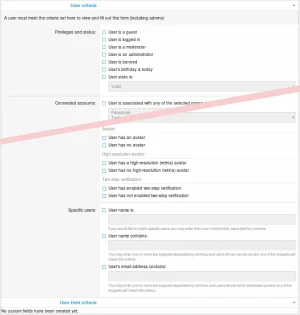
Of course developers would need to wrap the user_page macro results in the appropriate HTML for their use case.
Last edited:
Upvote
6