cobra1162
Active member
Hello
Here's a small change to put a tab "add to favorites" in the navbar.
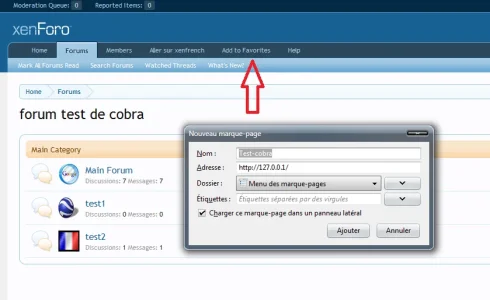
in the template navigation
Find:
Add above:
Remember to change it (url and name of the forum)
Then add at the end of the template navigation
Support français ICI
French support HERE
Here's a small change to put a tab "add to favorites" in the navbar.
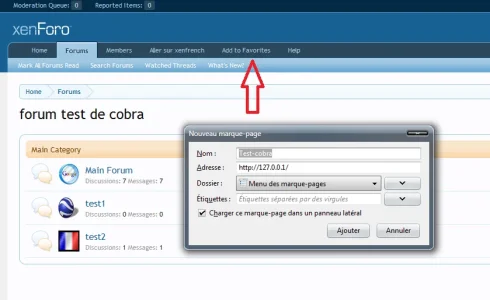
in the template navigation
Find:
Code:
<!-- help -->
<xen:if is="{$tabs.help}">Add above:
Code:
<!-- favoris-->
<li class="navTab PopupClosed"><a href="javascript:bookmarksite('You-title', 'You-URL')" class="navLink">Add to Favorites</a></li>Then add at the end of the template navigation
Code:
<!--add to favorites-->
<script type="text/javascript">
function bookmarksite(title,url){
if (window.sidebar) // firefox
window.sidebar.addPanel(title, url, "");
else if(window.opera && window.print){ // opera
var elem = document.createElement('a');
elem.setAttribute('href',url);
elem.setAttribute('title',title);
elem.setAttribute('rel','sidebar');
elem.click();
}
else if(document.all)// ie
window.external.AddFavorite(url, title);
}
</script>
<!--Add to favorites-->Support français ICI
French support HERE
