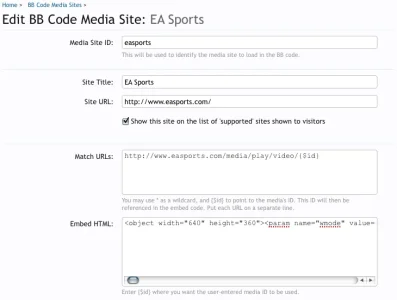I just used this code in a Page and it displayed fine:
You just need to adjust the width and height so it is large enough for all of the content.
Can you also provide the match URL string you are using so I can test it in a post?
Edit: I just used this Match URL string:
and the embed code from your post and it displayed fine.
HTML:
<object width="600" height="338" classid="clsid:D27CDB6E-AE6D-11cf-96B8-444553540000" id="SFID1290553005388"><param name="movie" value="http://www.streetfire.net/flash/SPlayer.swf" type="application/x-shockwave-flash" /><param name="allowScriptAccess" value="always" /><param name="wmode" value="transparent" /><param name="allowfullscreen" value="true" /><param name="FlashVars" value="&video=f26067af-ffbd-46e4-b8c4-9e3600ec3fbb&servicecfg=386" /><embed src="http://www.streetfire.net/flash/SPlayer.swf" flashvars="video=f26067af-ffbd-46e4-b8c4-9e3600ec3fbb&servicecfg=386" allowfullscreen="true" wmode="transparent" width="600" height="338" allowscriptaccess="always" type="application/x-shockwave-flash" pluginspage="http://www.macromedia.com/go/getflashplayer" /><br/><a href="http://www.streetfire.net/video/murdered-out-ram_2089675.htm">Murdered out ram</a></object>You just need to adjust the width and height so it is large enough for all of the content.
Can you also provide the match URL string you are using so I can test it in a post?
Edit: I just used this Match URL string:
HTML:
streetfire.net/video/{$id}_