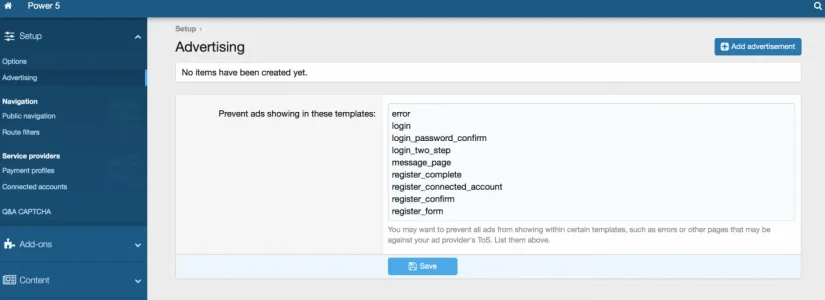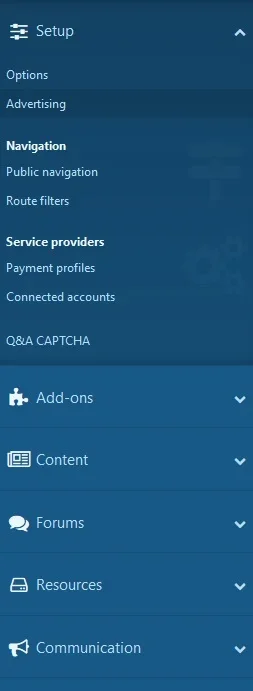Insomniaque
Member
Hello, first of all sorry for my rotten english..
I wanted to know how to add my little Google Adsens script on Xenforo 2.
Regards,
A French speaker lost ..
I wanted to know how to add my little Google Adsens script on Xenforo 2.
Code:
<script async src="//pagead2.googlesyndication.com/pagead/js/adsbygoogle.js"></script>
<!-- Annonces haut du site -->
<ins class="adsbygoogle"
style="display:block"
data-ad-client="ca-pub-gfdgfdgfdg"
data-ad-slot="gfdgfdgfdgdf"
data-ad-format="auto"></ins>
<script>
(adsbygoogle = window.adsbygoogle || []).push({});
</script>Regards,
A French speaker lost ..