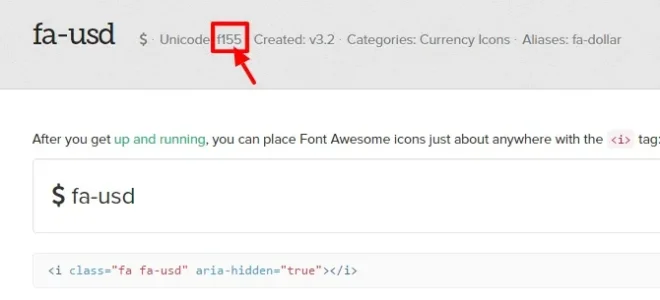rehaM
Member
So, I've added FA icons to my custom links, such as a link to my rules, account upgrades, etc.
I was wondering how would I be able to add an icon before the "Forums" tab, and "Members"? I tried placing the code:
<i class="fa fa-home" aria-hidden="true"></i>
in various places, but it always appeared to be incorrect and it would end up at the end of the navbar.
Is this possible? And if so, where would the code go to appear right before the text?
Thanks for your help
I was wondering how would I be able to add an icon before the "Forums" tab, and "Members"? I tried placing the code:
<i class="fa fa-home" aria-hidden="true"></i>
in various places, but it always appeared to be incorrect and it would end up at the end of the navbar.
Is this possible? And if so, where would the code go to appear right before the text?
Thanks for your help