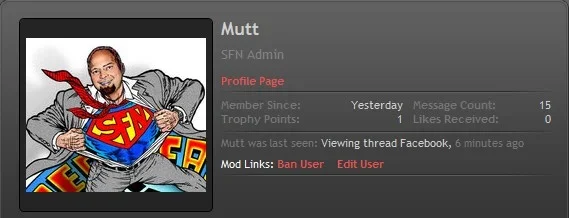Allan
Well-known member
Add edit user link on popup card to member
_____________________________
This mod add a link for edit user directly on popup card to user
Inspire to this mod: Add Edit User Button to Profile page
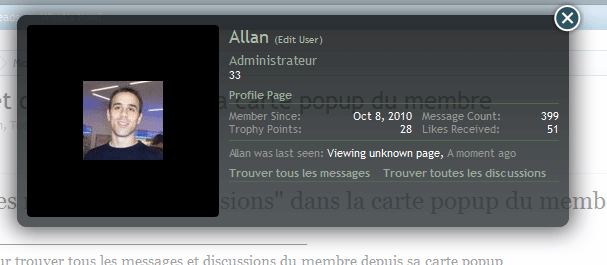
PS: Only show for administrators
_____________________________
This mod add a link for edit user directly on popup card to user
Inspire to this mod: Add Edit User Button to Profile page
- In "member_card" template, find:
Code:
<h3 class="username"><a href="{xen:link members, $user}">{$user.username}</a></h3>- Replace with:
Code:
<h3 class="username"><a href="{xen:link members, $user}">{$user.username}</a> <xen:if is="{$visitor.is_admin}">
<font size="1"><a href="admin.php?users/{$user.username}.{$user.user_id}/edit">({xen:phrase edit_user})</a></font>
</xen:if></h3>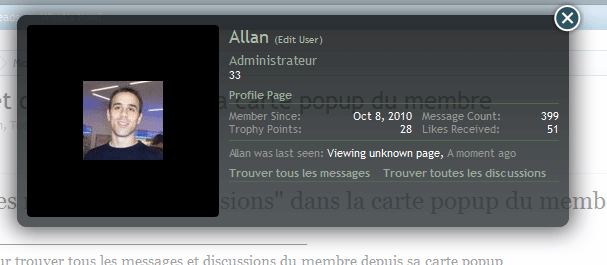
PS: Only show for administrators