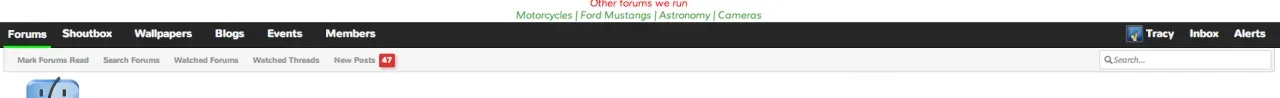xhuzen
Member
Hi, how can I add a custom navigation menu on top of a header? I think it is possible, because i found this Xenforo site http://www.cyclechat.net/ that has a strip of navigation menu on top of its header (Cycling, Technology, Business, Pets etc). How can I achieve the same output?
Any help is appreciated.
Any help is appreciated.