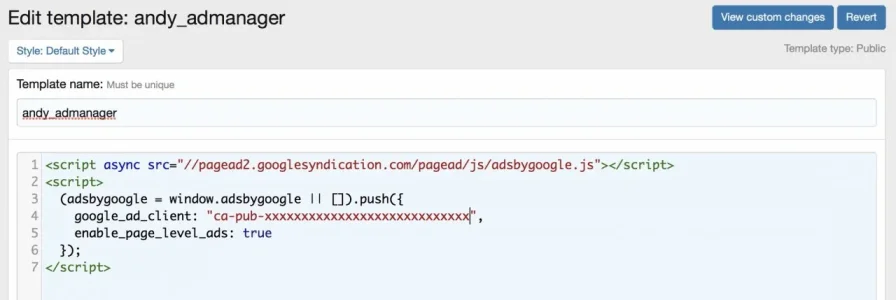AndyB
Well-known member
AndyB submitted a new resource:
Ad manager - Easily manage your Google AdSense advertising.
Read more about this resource...
Ad manager - Easily manage your Google AdSense advertising.
Premium upgrade:
This XF2 add-on along with the entire collection can be purchased for $25.00 USD. Your Premium upgrade will allow you to download as many XF2 add-ons as you like for one year. Please see the entire collection located in the Resources area at this URL:
https://www.xf2addons.com/
Note: all my XF1 add-ons are still 100% free and are supported by donations.
Description:
Easily manage your Google AdSense advertising.
Live example...
Read more about this resource...