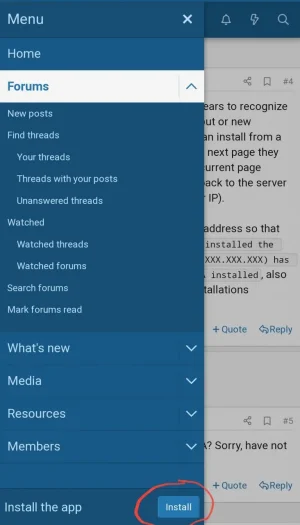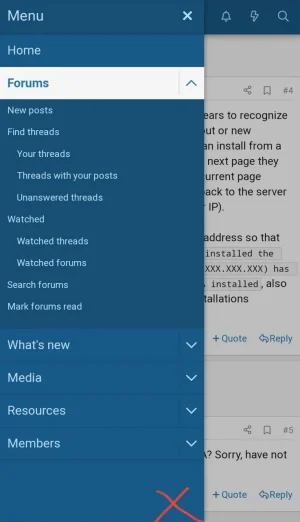I just noticed that the pop-out menu appears to recognize guests (whether registered and logged out or new visitors). It would be nice to also report an install from a guest, i.e., they click it, it installs, and the next page they visit (unless it can't be done live on the current page without entering the app itself) reports back to the server that it was installed by a guest (and their IP).
If feasible, it would report the guest's IP address so that the log A guest (XXX.XXX.XXX.XXX) has installed the PWA could be added to that guest (XXX.XXX.XXX.XXX) has logged in as [member] and has the PWA installed, also adding it to the user's information of installations (instances or whatnot).