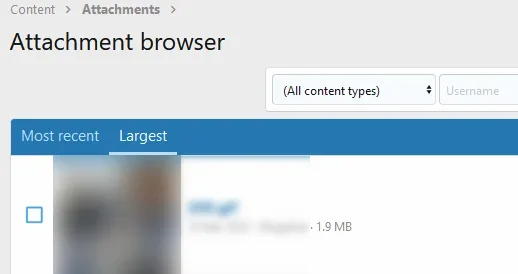VBX Co
Well-known member
Anyone else got this problem? Thumbnails show for the "Largest" attachments, but not most recent:
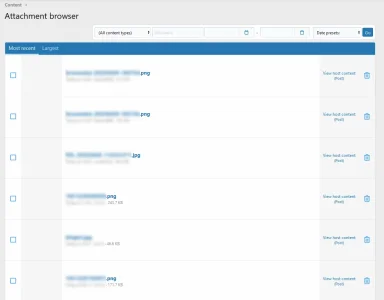
Hover shows a broken link icon:
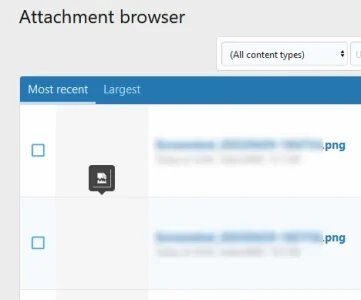
However, when we check the link URL it appears to correctly refer to the attachment, and indeed shows the image when you click the thumbnail placeholder or filename link.
We wouldn't expect any add-ons to interfere with this, but we're not sure, so any advice appreciated.
Screenshot of Largest attachments where images show as expected:
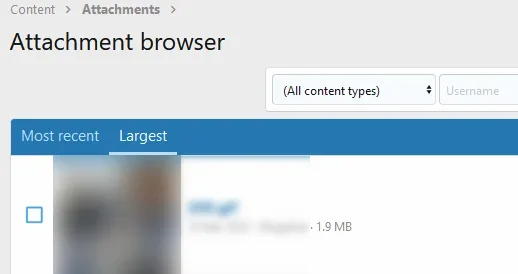
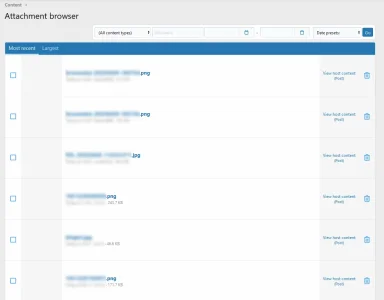
Hover shows a broken link icon:
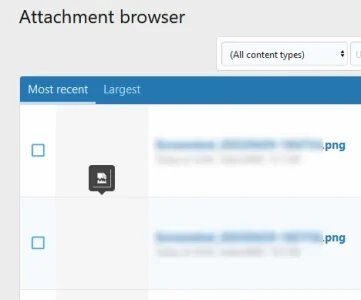
However, when we check the link URL it appears to correctly refer to the attachment, and indeed shows the image when you click the thumbnail placeholder or filename link.
We wouldn't expect any add-ons to interfere with this, but we're not sure, so any advice appreciated.
Screenshot of Largest attachments where images show as expected: