Chromaniac
Well-known member
- Affected version
- 2.4.1
In comparison reactions to posts by others are linked properly.
your post should be linked to the reacted upon post.your post should be linked to the reacted upon post.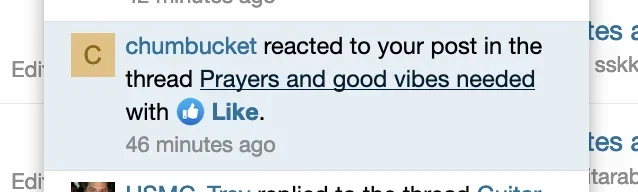
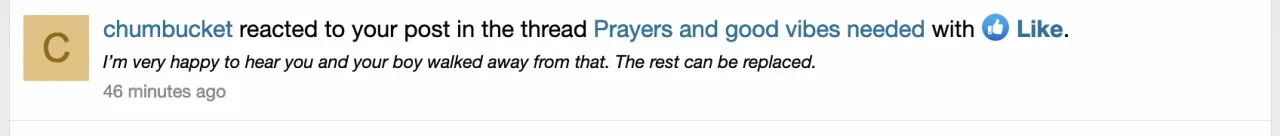
There may be a delay before changes are rolled out to the XenForo Community.In the news feed, ensure the reaction item is consistent so that "your post" links to the actual post.
are totally gone when someone reacts
Edit Phrase:
x_reacted_to_your_post_in_the_thread_y
Where can i change this? Can u show me with ss?Heyyyy, that did the trick. Thanks alot!
Where can i change this? Can u show me with ss?
{name} reacted to <a {posterParams}>your post</a> in the thread {title} with {reaction}.Fixed. Thank u.Go to your admin-cp: forum/admin.php?phrases/search
Search for x_reacted_to_your_post_in_the_thread_y
There put in the link:
Code:{name} reacted to <a {posterParams}>your post</a> in the thread {title} with {reaction}.
Should have the <a ...> </a>
??? That is already in the default phrase for 2.1.7
Not for translated languages after a upadate.??? That is already in the default phrase for 2.1.7
We use essential cookies to make this site work, and optional cookies to enhance your experience.