ALFrisbee
Active member
A little while back our forum site had the 'Uniform' style implemented/installed. Looks great, especially the feature allowing us to have custom backgrounds.
After taking over the admin work, and being quite a XenForo/php/css noob, I did an upgrade to XenForo to the latest version. All went well, except I ended up getting prompted in the CP saying I had 'out of date templates/phrases'. It was (unfortunately) only after reverting a few templates, that I found out that they were marked as 'out of date' as they were from the Uniform Style, which hadn't been updated, and thus by reverting them I've mucked up the display of a couple of my forum areas.
e.g. if you look at www.xdsclan.com, on the Home tab, the bits circled in green below are the right Style, but the bit in red uses one of the Templates that I (stupidly) reverted post the XenForo upgrade:
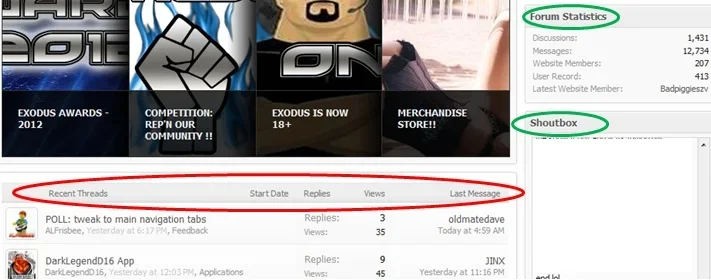
I now have the updated Uniform files, and am ready to install them ... however I was wondering if anyone had advice as to how to check for the location of edits/customisations in the files, before I update the Uniform Style, and potentially lose any customisations that've been made!
Thx heaps in advance!
After taking over the admin work, and being quite a XenForo/php/css noob, I did an upgrade to XenForo to the latest version. All went well, except I ended up getting prompted in the CP saying I had 'out of date templates/phrases'. It was (unfortunately) only after reverting a few templates, that I found out that they were marked as 'out of date' as they were from the Uniform Style, which hadn't been updated, and thus by reverting them I've mucked up the display of a couple of my forum areas.
e.g. if you look at www.xdsclan.com, on the Home tab, the bits circled in green below are the right Style, but the bit in red uses one of the Templates that I (stupidly) reverted post the XenForo upgrade:
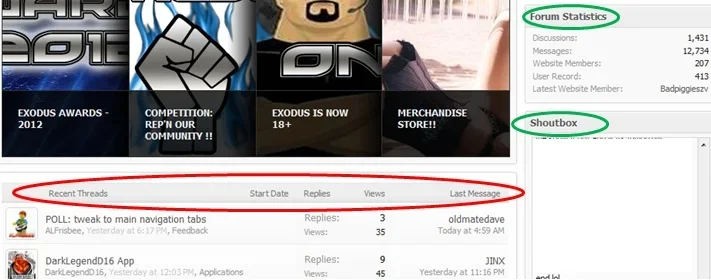
I now have the updated Uniform files, and am ready to install them ... however I was wondering if anyone had advice as to how to check for the location of edits/customisations in the files, before I update the Uniform Style, and potentially lose any customisations that've been made!
Thx heaps in advance!