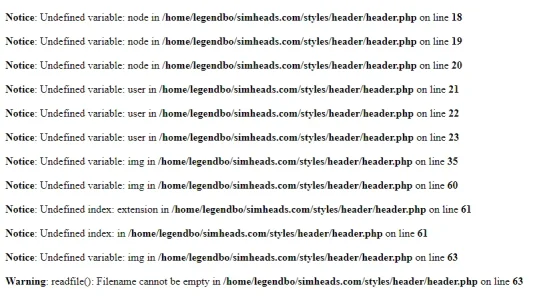Zelkova
Member
No... that image is clearly in the CSS. I specifically state in the usage notes:
I never thought of that being CSS but when I look at it now I clearly see that it is. Sorry for wasting your time, I dropped it directly into the template and it works perfectly fine.