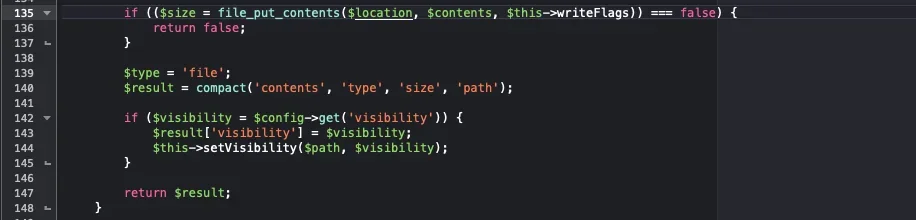abnvet
Active member
I have never encountered such issues trying to install XenForo before and I need some help please.
I am trying to install a fresh installation onto my hosted web server. I tried installing at first with php 7.2 (before I came looking to these forums) that resulted with the below error:
After searching the forums here I saw that some others had the issue and it was suggested to upgrade php to 7.4.
I got on with my host and they upgraded to 7.4.19 and I am still getting the same error.
I then deleted everything to include the database and did a fresh install and created a new db and user and I am still getting the same error.
Please help!
Thanks
I am trying to install a fresh installation onto my hosted web server. I tried installing at first with php 7.2 (before I came looking to these forums) that resulted with the below error:
Code:
Fatal error: Illegal length modifier specified 'f' in s[np]printf call in /home/brothe58/myserver.com/community/src/vendor/league/flysystem/src/Adapter/Local.php on line 135After searching the forums here I saw that some others had the issue and it was suggested to upgrade php to 7.4.
I got on with my host and they upgraded to 7.4.19 and I am still getting the same error.
I then deleted everything to include the database and did a fresh install and created a new db and user and I am still getting the same error.
Please help!
Thanks