You are using an out of date browser. It may not display this or other websites correctly.
You should upgrade or use an alternative browser.
You should upgrade or use an alternative browser.
[XenCustomize] Time Spent Online: User Time Statistics & Insights 2.1.3
No permission to buy ($35.00)
- Author Veer
- Creation date
This update introduces a new setting "Batch Size for Time Spent Online Job" that allow admins to define the number of users processed per batch for the Time Spent Online job. Adjust based on server performance and user activity.
XenCustomize Time Spent Online 2.1.3 is here!
Upgrade now for a more efficient experience!
Bug Fixes & Improvements:
- [New Setting] Batch Size Control: Admins can now define the number of users processed at once for the time tracking job, with recommended sizes provided.
- [Fix] Improved stability for busy forums: Addressed potential database deadlock errors with smarter batch processing for time tracking.
- [Improvement] Reduced memory usage: Optimized the time tracking job to handle large forums more efficiently by processing users in smaller, configurable batches.
- [Improvement] Enhanced job efficiency: Improved internal handling of data during the time tracking process.
- [Change] Cleaner logs: GeoIP lookup failures are now only logged in debug mode, keeping production logs cleaner.
Upgrade Notes:
- All addon files must be overwritten during the upgrade.
We’ve released XenCustomize Time Spent Online 2.1.2.1, fixing a MySQL deadlock issue (reported by @Recep Baltaş) for large forums and optimizing database updates for better performance. This update ensures smoother tracking and improved stability.
XenCustomize Time Spent Online 2.1.2 is here!
Upgrade now for a more efficient experience! If you're enjoying the add-on, and loving this update, please consider leaving a rating here or at XenCustomize.com.
Bug Fixes & Improvements:
- Fixed: MySQL deadlock issue in large forums.
- Optimized: Reduced unnecessary database writes for better performance.
- Improved: Enhanced stability and efficiency.
Upgrade Notes:
- All addon files must be overwritten during the upgrade.
This major update introduces MaxMind GeoIP2 support, replacing the outdated manual Location field with automated country-based tracking. Now, country-based time spent statistics are more accurate and reliable. (Suggested by @PhineasD @Recep Baltaş @Enes3078)
XenCustomize Time Spent Online 2.1.2 is here!
For users migrating from [Yugensoft] Time Spent Online, the system will automatically transfer existing time spent data, ensuring a seamless transition.
Additionally, we’ve performed code optimizations and refactoring to enhance performance.
Upgrade now and enjoy improved analytics and tracking!
New Features & Improvements:
MaxMind GeoIP2 Integration
- The addon now uses MaxMind GeoIP2 for accurate country-based time spent tracking.
- Previously, location tracking relied on the user’s manually entered Location field, which has been removed.
- This update ensures automated and precise geolocation data collection.
- Users' country data is now stored in a dedicated column in the user table.
Migration from [Yugensoft] Time Spent Online
- If Yugensoft Time Spent Online is installed, its time spent data will be automatically migrated.
- 🛠 Code Refactoring & Optimizations
- Significant code refactoring for improved performance and efficiency.
Upgrade Notes:
- All addon files must be overwritten during the upgrade.
- Due to changes in the admin option "Time Spent Statistics" > "Time Spent by Country", this option will be unchecked after the upgrade, disabling the Time Spent by Country section on the Time Spent Statistics Dashboard.
- Admins must manually re-enable this option in the Admin CP after upgrading.
If you're enjoying the add-on, and loving this update, please consider leaving a rating here or at XenCustomize.com.
Rate & Review
This update brings important bug fixes reported by @Gemma and other customers. Upgrade now for a smoother experience!
XenCustomize Time Spent Online 2.1.1.2 is here!
New Features & Improvements:
- Added support for both radio button and checkbox field types for the gender field, ensuring time tracking across all formats.
Bug Fixes:
- Fixed an issue where gender-based time tracking failed when using checkboxes in the gender field.
- Resolved empty page issue in location-based time statistics; pagination now works correctly.
- Corrected percentage calculations on paginated location statistics for accurate time distribution.
This update includes important bug fixes reported by @Gemma and @hakyangler. Upgrade now for a smoother experience!
XenCustomize Time Spent Online 2.1.1.1 is here!
Bug Fixes:
- Fixed
ArgumentCountErrorin a method by ensuring required parameters are passed correctly.- Resolved error when "Time Spent by Location" option is disabled, preventing a call to an undefined method.
This update brings several improvements to how location-based time tracking is displayed and managed. The "Time Spent by Location" section now orders results by total time spent, ensuring a more structured view of the data.
XenCustomize Time Spent Online 2.1.1 is here!
We've also added pagination support to the "Time Spent by Location" section, preventing long lists from overwhelming the page. To further enhance usability, there's a new "Time Spent Statistics by Location" page, which allows you to browse location-based time data more efficiently with pagination.
A new admin option, "Locations per page" (default: 20), gives you control over how many locations are displayed per page. This helps keep the statistics page organized and user-friendly.
New Features and Enhancements
- The "Time Spent by Location" section now orders results by total time spent.
- Added limit and pagination support for the "Time Spent by Location" section on the "Time Spent Statistics" page.
- Introduced a new "Time Spent Statistics by Location" page with pagination support for easier browsing of long location lists.
- Added a new admin option: "Locations per page" (default: 20).
If you're enjoying the add-on, and have not rated yet, please consider leaving a rating here or at XenCustomize.com.
Rate & Review
We’re excited to announce version 2.1.0 of XenCustomize Time Spent Online, introducing daily time tracking, a massive upgrade that redefines how user time spent online is tracked. Previously, the addon only tracked total time spent per user, but with this update, we can now track and display daily activity trends - effective from this version forward.
XenCustomize Time Spent Online 2.1.0 is here!
The new Time Spent Statistics Dashboard provides deeper insights into daily activity, helping both users and admins better understand engagement trends like never before. You can now track:
A Smarter Time Spent Statistics Dashboard
Your Time Spent Today vs. Your Average Daily Time
Community-Wide Average Daily Time
Total Time Spent by the Community Today
How Your Activity Compares to Others
Most Active User of the Day
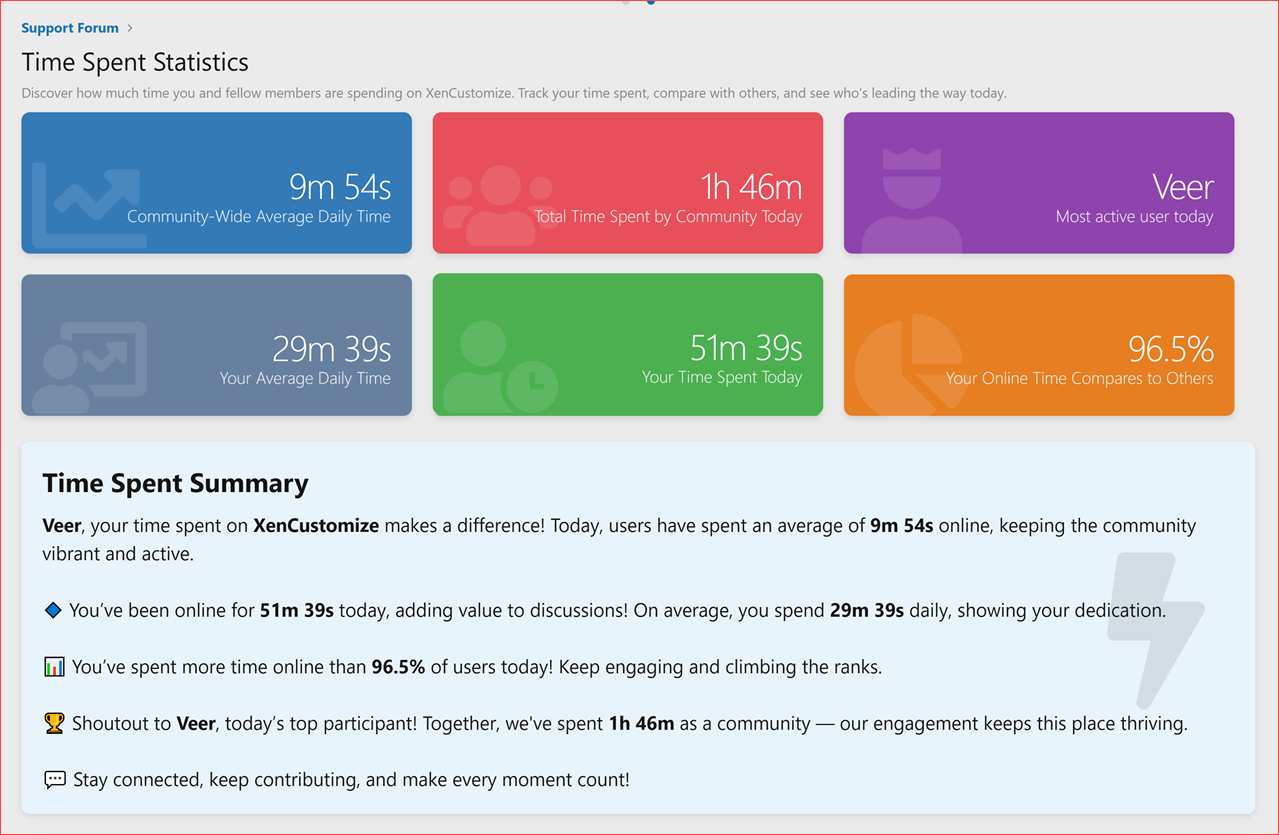
More Admin Control & Customization
New User Group Permission – "Can view time spent statistics," allowing admins to restrict access to the stats dashboard.
New Admin Options to enable or disable Time Spent by Age Group, Time Spent by Gender, and Time Spent by Location.
New Style Properties for easier customization of Stats cards, Stats summary, and Bar chart colors.
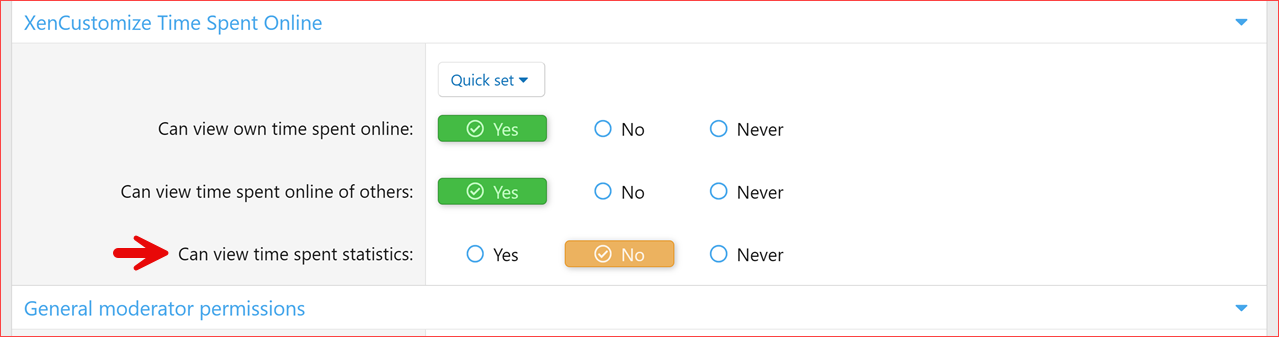


On top of this, we've enhanced engagement analytics by introducing statistics cards and interactive CSS bar charts, making it easier to spot trends and analyze user behavior in a clean, visually appealing way.
Better Visualization with Interactive Charts
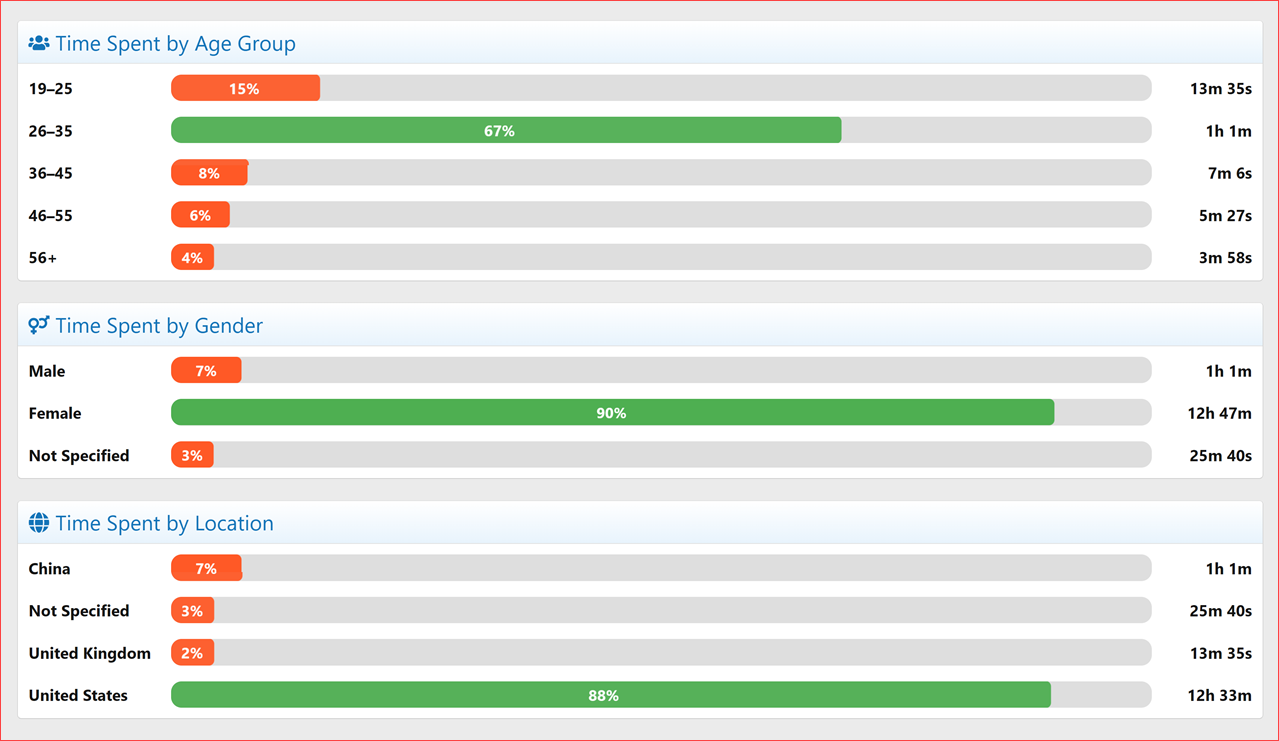
With these significant enhancements and future development in mind, the addon price now starts from $35 (previously $27.50). However, existing customers are not affected - this change only applies to new purchases.
Pricing Update
Upgrade now to take advantage of better insights and customization!
If you're enjoying the add-on, and have not rated yet, please consider leaving a rating here or at XenCustomize.com.
Rate & Review
New Features and Enhancements
Comprehensive Time Statistics Dashboard:
- Introduced a detailed front-end Time Spent Overview page showcasing various online activity metrics:
- Community-Wide Average Daily Time
- Your Time Spent Today
- Your Average Daily Time
- Your Online Time Compared to Other Users
- Most Active User Today
- Total Time Spent by the Community Today
- Time Spent by Age Group
- Time Spent by Gender
- Time Spent by Location
Interactive CSS Charts for Better Visualization:
- Implemented bar charts to enhance data representation for:
- Time Spent by Age Group
- Time Spent by Gender
- Time Spent by Location
- Uses color-coded bars to indicate low, medium, and high engagement levels for a more intuitive user experience.
New Navigation Link:
- Added a new sub-navigation link under the "Members" navigation for quick access to the Time Spent Statistics page.
- Fully permission-controlled, accessible only to users with the "Can view time spent statistics" permission.
New User Group Permission:
- "Can view time spent statistics" – Allows admins to control who can access the statistics dashboard.
New Admin Options to enable/disable:
- Time Spent by Age Group
- Time Spent by Gender
- Time Spent by Location
New Style Properties for customization:
- Stats Cards
- Stats Summary
- Bar Chart Colors
If you're enjoying the add-on, and have not rated yet, please consider leaving a rating here or at XenCustomize.com.
Rate & Review
This update brings enhanced time precision, refined formatting, and important bug fixes! Member profiles and tooltips now display seconds for a more detailed view, time formatting in message user info is more compact and accurate, and template logic has been optimized for better performance.
XenCustomize Time Spent Online 2.0.2 Released!
Upgrade now to take advantage of these improvements!
If you enjoy this update, please take a moment to rate the add-on!
Rate on XenForo.com or
Rate on XenCustomize.com
New Features and Enhancements
- Enhanced Time Display for Profiles:
- Now includes seconds in member profiles and member tooltips for more precise display.
- Refined Time Formatting in Message User Info:
- Now displays up to two largest time units (e.g.,
1yr 1mo,1mo 1d,1d 1h,1h 1s) for a more compact and accurate summary.
Bug Fixes & Code Improvements
- Refactored Template Logic:
- Moved conditional checks from
message_macrostemplate modification to PHP for better maintainability and efficiency.- Regex Fix for Custom Styles:
- Updated the Find regular expression to improve compatibility with custom templates.
- Fixed Missing Phrase:
- Added a missing phrase.
We've just released [XenCustomize] Time Spent Online 2.0.1, bringing a smoother experience with key improvements! This update introduces automatic migration of existing data from [WMTech] Time Spent Online, making transitions effortless.
We've also refined the Forum Statistics widget for better styling support and optimized the time format display by removing unnecessary spaces for a cleaner look (e.g.,5mo 9d 18h 30minstead of5 mo 9 d 18 h 30 min).
Upgrade now to enjoy these enhancements!
Change log
- Added automatic migration of existing data from [WMTech] Time Spent Online.
- Improved template modification of the Forum Statistics widget for better styling support.
- Updated time format display to remove extra spaces (e.g.,
5mo 9d 18h 30minstead of5 mo 9 d 18 h 30 min).