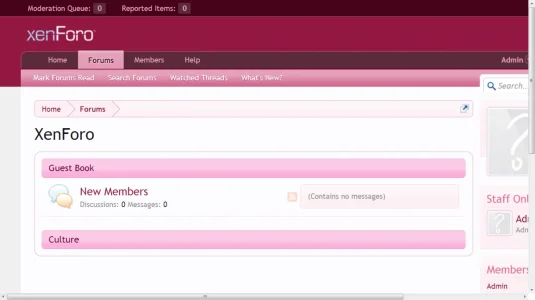To install your Style into your board;
Firstly unzip the style-Pink zip into a new directory on your computer,
it will contain style-Pink.xml, ***this should NOT be opened***
1. Login to your forums AdminCP.
2. click on the "styles" icon.
3. click on the "import a Style" option on the left hand menu.
4. Use the browse button to browse your computer to where you opened up the style pack .. and open the folder style-Pink and click on the file named "style-Pink.xml"
5. Click the import button - this process can take a little while dependant on your connection.
Firstly unzip the style-Pink zip into a new directory on your computer,
it will contain style-Pink.xml, ***this should NOT be opened***
1. Login to your forums AdminCP.
2. click on the "styles" icon.
3. click on the "import a Style" option on the left hand menu.
4. Use the browse button to browse your computer to where you opened up the style pack .. and open the folder style-Pink and click on the file named "style-Pink.xml"
5. Click the import button - this process can take a little while dependant on your connection.