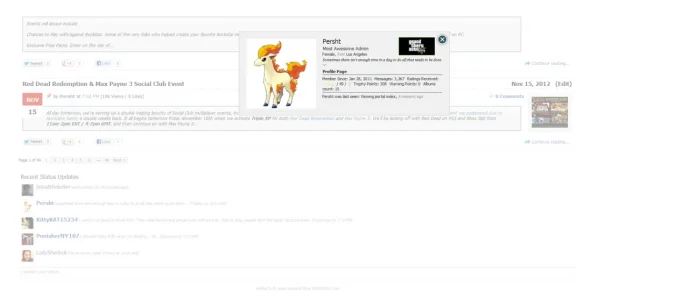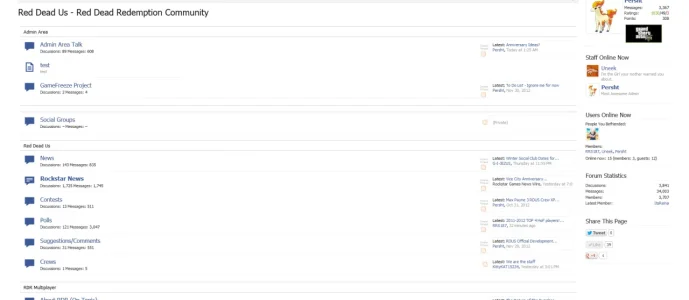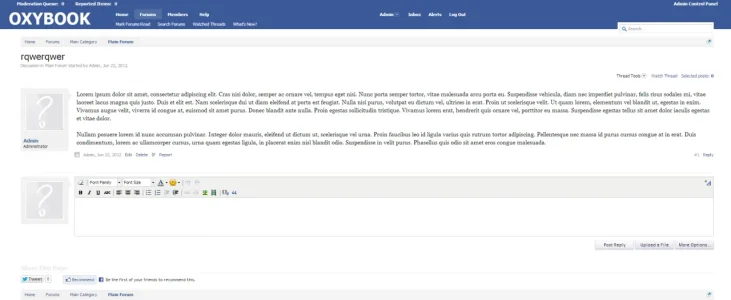Description:
Inspired by Facebook. Changed fonts, colors, and the b0xy look.
Color Selection:
Easily changed in Style properties or via Extra.css
How to install
Note:
You may see other add-ons in my screenshots. These are NOT included in the style. If you need help tracking down what add-ons I'm using please feel free to leave a message on MY WALL.
Support:
Consider this unsupported, but I will answer and assist as much as I can in my spare time.
Donation:
Please feel free to donate whatever amount you'd like.
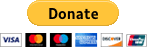
Distribution/Rights
This is a modified version of XenForo and so it contains all of their copyrights. The code is free to use and modify under their terms. Please keep it free or low cost if you build from it and distribute as your own!
Screenshots

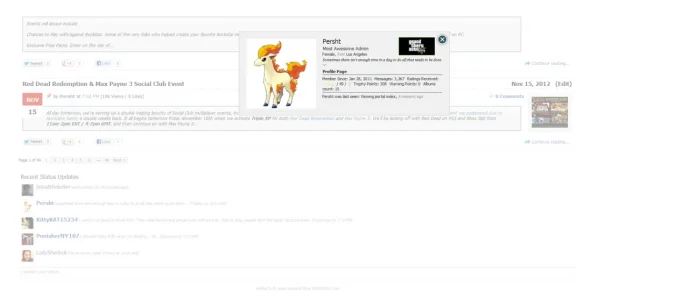
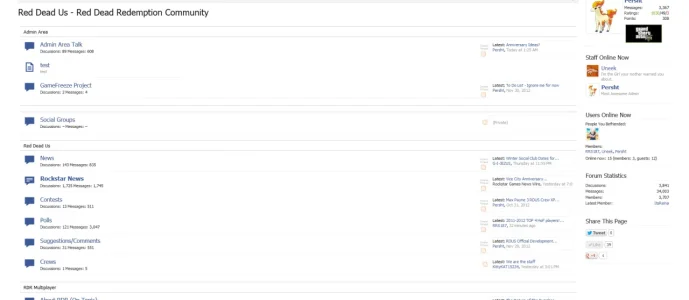
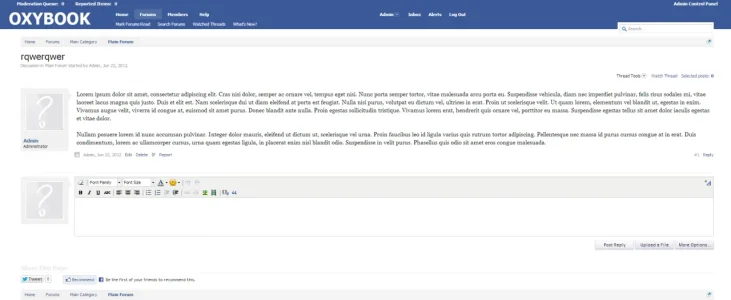
Inspired by Facebook. Changed fonts, colors, and the b0xy look.
Color Selection:
Easily changed in Style properties or via Extra.css
How to install
- Download the file and extract
- Upload the styles folder into your forum directory
- Open up your AdminCP
- Go to Appearance > Styles > Import Style
- Import style-XenBook.xml
Note:
You may see other add-ons in my screenshots. These are NOT included in the style. If you need help tracking down what add-ons I'm using please feel free to leave a message on MY WALL.
Support:
Consider this unsupported, but I will answer and assist as much as I can in my spare time.
Donation:
Please feel free to donate whatever amount you'd like.
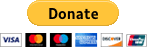
Distribution/Rights
This is a modified version of XenForo and so it contains all of their copyrights. The code is free to use and modify under their terms. Please keep it free or low cost if you build from it and distribute as your own!
Screenshots