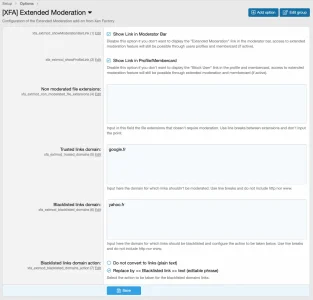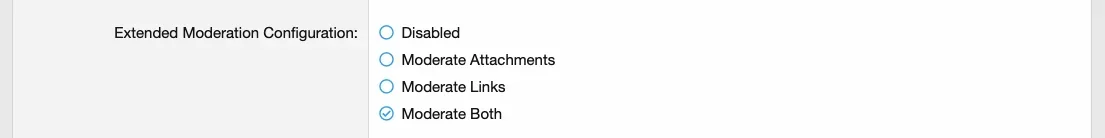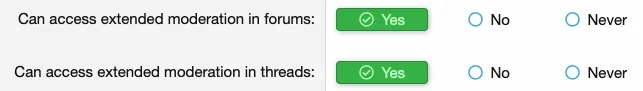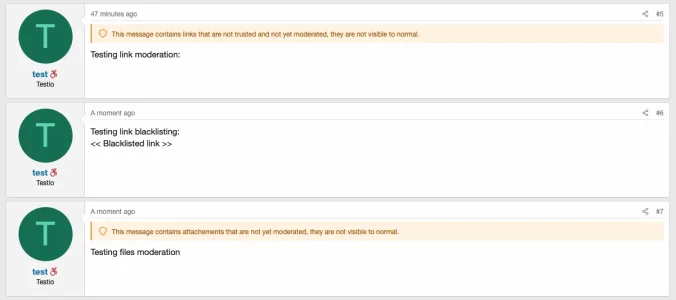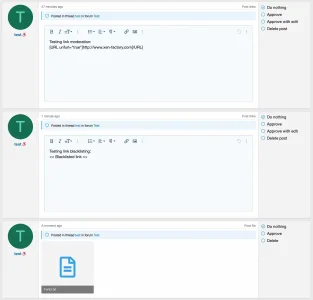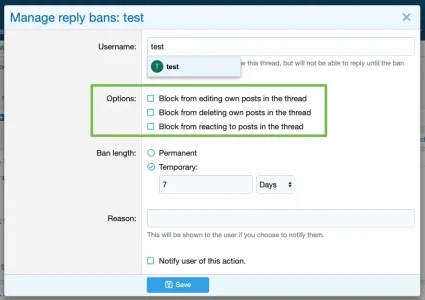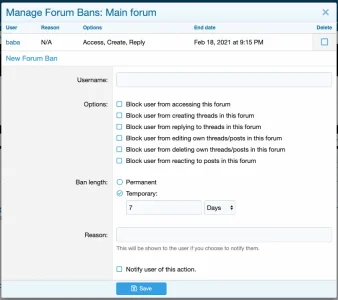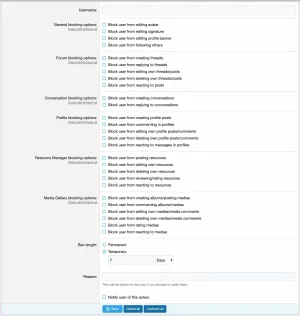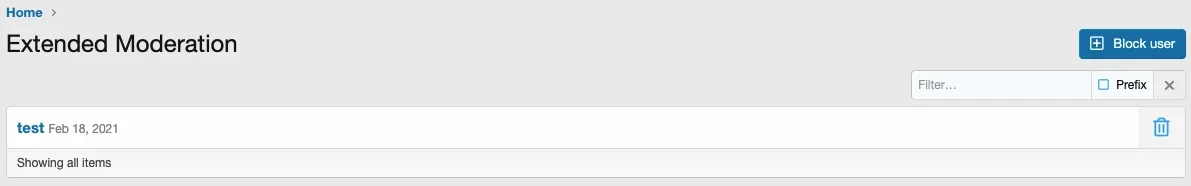- Compatible XF 2.x versions
- 2.2
- 2.3
- Updates duration
- 1 year - 7.5€ renew
- Visible branding
- No
Description
Push your moderator abilities to the next level !
Thanks for this new add-on, your moderators get access to a new set of actions, hence off-loading your admin tasks and giving higher reactivity !
User Blocking Feature
With 3 increasing levels of action:
Through the same page, ban can be edited or removed.
Not available by default, this new set of feature allows you to moderate links and attachments in your board's content for the following content types, with configurability to select wether links, attachments, both or none shall be moderated:
Alerts are sent to the user to warn them about actions performed by moderators (file approved, file deleted, link accepted, link accepted with edit).
Links blacklisting feature
With this new feature, you can set domains for which you want to blacklist links. When a blacklisted link is detected inside a post, it's either displayed as plain text or replaced by a specific text, depending on your configuration.
Install/Uninstall instructions
The readme is available HERE.
Push your moderator abilities to the next level !
Thanks for this new add-on, your moderators get access to a new set of actions, hence off-loading your admin tasks and giving higher reactivity !
User Blocking Feature
With 3 increasing levels of action:
- Thread reply bans (default xF functionality with new enhancement)
- Forum bans
- Global bans
- Extended Moderation Global:
Through this page, users belonging to usergroups with the permissions (eg.: admins or supermoderators, ...), can ban bad behaving users, either for a limited amount of time or permanently, from performing different kind of actions on your forum:- General
- Block user from editing avatar
- Block user from editing signature
- Block user from following others
- Forum wide
- Block user from creating threads
- Block user from replying to threads
- Block user from editing own posts
- Block user from deleting own threads/posts
- Block user from liking posts
- Conversation
- Block user from creating conversations
- Block user from replying to conversations
- Profile
- Block user from creating profile posts
- Block user from commenting in profiles
- Block user from editing own profiles posts/comments
- Block user from deleting own profile posts/comments
- Block user from liking in profiles
- xF Resource Manager
- Block user from posting resources
- Block user from editing own resources
- Block user from deleting own resources
- Block user from reviewing/rating resources
- Block user from liking resources
- xF Media Gallery
- Block user from creating album/posting medias
- Block user from commenting albums/medias
- Block user from editing own medias/media comments
- Block user from deleting own medias/media comments
- Block user from ratings medias
- Block user from liking medias
- General
Through the same page, ban can be edited or removed.
- Manage Forum Bans:
Works the same way than Thread Reply Bans (enhanced), but at forum level, with an additional option to ban from creating threads: (screen)- Block user from accessing this forum
- Block user from creating threads in this forum
- Block user from replying to threads in this forum
- Block user from editing own threads/posts in this forum
- Block user from deleting own threads/posts in this forum
- Block user from liking posts in this forum
- Ban Length: Permanent/Temporarly
- Reason: An alert is sent to the user to inform him of the reasons the actions taken against him (this is optional)
- Manage Reply Bans:
Enhance xF default functionality by allowing your moderators to select additional options when banning a user from replying to a thread : (screen)- Block user from editing own posts in the thread
- Block user from deleting own posts in the thread
- Block user from liking posts in the thread
Not available by default, this new set of feature allows you to moderate links and attachments in your board's content for the following content types, with configurability to select wether links, attachments, both or none shall be moderated:
- Posts, with configurability on a node basis
- Profile posts, with configurability through options [NEW 5.0.0]
Alerts are sent to the user to warn them about actions performed by moderators (file approved, file deleted, link accepted, link accepted with edit).
Links blacklisting feature
With this new feature, you can set domains for which you want to blacklist links. When a blacklisted link is detected inside a post, it's either displayed as plain text or replaced by a specific text, depending on your configuration.
Install/Uninstall instructions
The readme is available HERE.