You are using an out of date browser. It may not display this or other websites correctly.
You should upgrade or use an alternative browser.
You should upgrade or use an alternative browser.
[AH] Social Profiles 3.1.5
No permission to download
- Author Matt C.
- Creation date
Please let me know if there any issues after installing, but I'm confident this issue is fixed.
- Fixed gamer card popups not being positioned correctly 100% of the time on each member tooltip. I tested my solution on my localhost installation, my own forum, and another forum with many different users and different pages to make sure positioning was accurate 100% of the time.
- Fixed Epic Games icon color being linked to Steam icon color
- Removed support for Skype
- Made sure HTML formatting for all social profiles are uniform
- Wording changes
- CSS clean up
Sorry for the multiple updates, found a bug:
- Fixed guests being able to see social profile icons in member tooltip, even with permission turned off for guests.
- Separated style property for enabling social profile icons in member tooltip and member profile. The reason these were previously linked was because both icons had the possibility of displaying over a profile banner and the gamercard popup was not previously compatible with the member tooltip. But with the previous update fixing this problem, there is no longer reason to link both the member tooltip and member profile in one style property.

- Further simplified the macros template by removing style property and permission checks and moving them to the template modifications.
- No longer require dedicated custom CSS classes for member tooltip or member postbit. Now using XenForo classes to identify elements.
This should be the last update for a while, unless someone else identifies a problem.
Primarily a maintenance release:
- Gamercard popup now relies entirely on CSS. Javascript code is removed.
- Due this change, gamercard popups now work on boths the member tooltip and member profiles. Previously, the Javascript version would not work with the member card tooltips.
- Macros template is simplified to accommodate these changes. No longer required to have two different macros for the icons. All places that have these icons, will use the same macros. This also make customizations easier if you are adding your own icons.
Fixed an issue with Bluesky support not taking into account verified profiles. Verified profiles have a different naming scheme in the URL.

Thank you @DarkGizmo for pointing this out.
Bluesky support has been added. Thank you @DarkGizmo for pointing out I missed it.
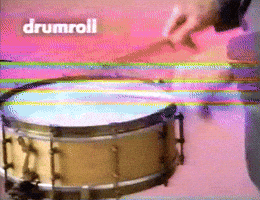
Thank you guys for your patience for cough years cough
This is quite a large update with new profiles and many things reworked.
Changes:
New profiles: I knew you guys were waiting for this….
- All icon brand colors were re-evaluated using brandcolorcodes.com. Icon colors should be more accurate now. Like always, you’re more than welcome to change them in the style properties.
- Twitter - updated icon to new X logo. This field was NOT renamed. You may change it in the custom user field settings.
- Epic Games - now links to exophase profile
- Battle.NET - now links to exophase profile
- Origin - Icon changed to EA and now links to exophase profile. This profile ALSO now includes a gamer card popup and displays the gamercard in the member profile tab. This field was NOT renamed, but feel free to change it to “EA” in the custom user field settings.
- Facebook Gaming removed
- Oculus removed
- Nintendo
- TikTok
- Telegram
- Kick
- GitHub
- GitLab
- Roblox
Reddit, Instagram, TikTok, Kick, GitHub, and GitLab all link to online profiles. Nintendo does not due to no online profiles available, and unfortunately Roblox doesn’t either. This is due to the fact that Roblox uses numbered ID’s in their profile URL’s, NOT usernames.
Regarding Nintendo...friend codes are set up in a unique 12-digit format: You can force your user's to type in their friend code in the specific format with this regex expression:
^SW-\d{4}-\d{4}-\d{4}$

And I know some of you guys wanted Trovo, but I cannot find a suitable svg icon for it. If you can find one, let me know.
This update addresses 2.3+ incompatibility.
This update only works on XF2.3.
1. Gamer profile popup now works again.
2. Icons now have style variation support and will change color depending on light and dark mode. Default color for dark mode is white, but can be changed in style properties
3. There is a new option in the style properties to style the icons in the post bit better using justify-content.
4. Name changed to Social Profiles. This is purely a name change, underlying code and naming schemes remain the same.
3.0.0 Patch Level 1
Added linking to profiles for the following:
- Epic
- Discord
- YouTube
- Skype
Can't link to Origin and Battle.net as they don't seem to have profile links.
Since I haven't found any major bugs, I'm moving this add-on out of beta. This is ready to use on production boards.
Changelog since last beta:
Complete changelog for 3.0.0.
- Fixed Guilded.gg not directing to the user's profile
- Fixed some profiles not opening the page in a new tab
- Updated the add-on to ensure compatibility with 2.2
- Removed FontAwesome and made every icon an SVG to ensure unity and prevent mix/matching different styles. This allowed to greatly simplify the style properties and make it less confusing to style the icons.
- Moved the icons/SVG to it's own template to make swapping out the icons easier if you wish to do so. If you wish to swap out the icons, head to the "ah_gamerprofiles_svg" template to do so.
- Added the gamer icons to member profiles.
- In order to make icons compatible and able to be seen easily with profile banners, I added a new setting that when enabled, will unify all icon colors in the member tooltip and the member profile when a user has a profile banner. I recommend keeping this on.
- Removed Mixer and replaced it with Facebook Gaming.
- Added Guilded.gg support
- Fixed the issue with leaving ghost fields behind when uninstalling the add-on.
- Cleaned up some CSS, and fixed some other bugs.