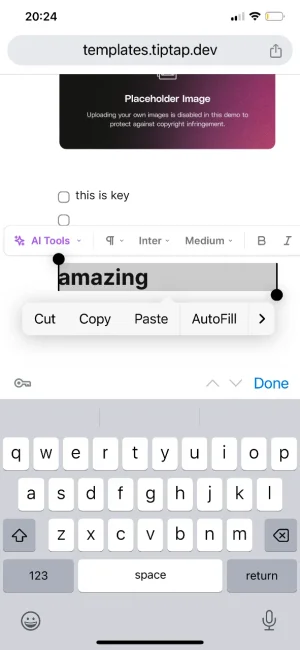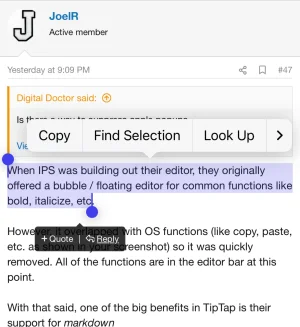ge66
Well-known member
I kind of like the name. In Sweden it might be this you first think of when you hear the name:Cool editor but hate the name, given a similarly-named app selling our data to you-know-where...
Hopefully it will be an editor that keeps on giving not only for christmas.