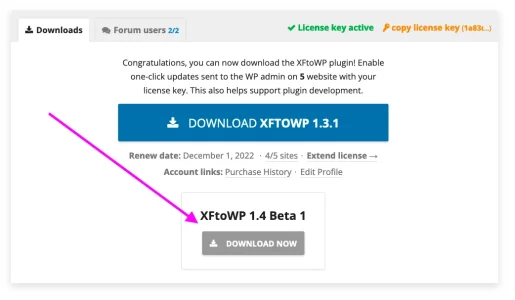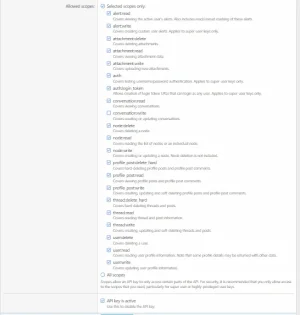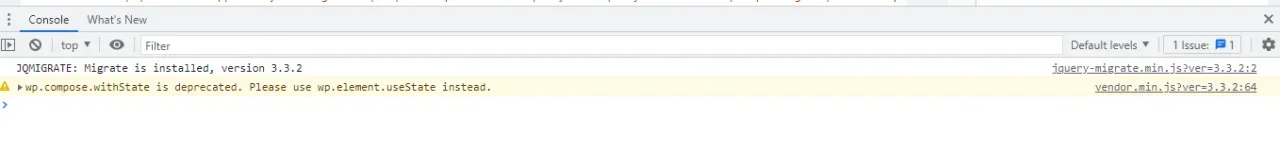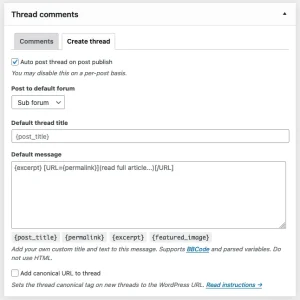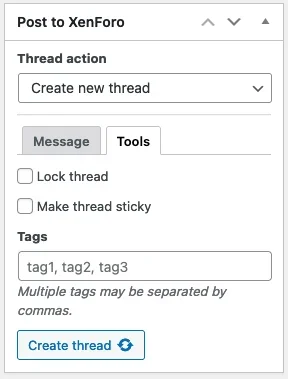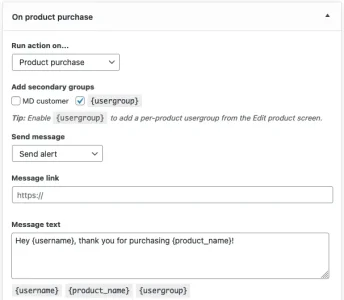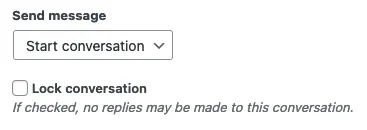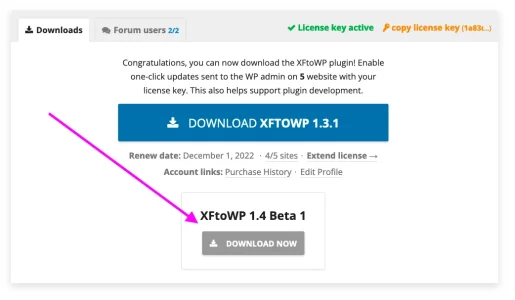Hi everybody,
XFtoWP 1.4 (beta) is now available with some solid new features to further enhance your WordPress and XenForo workflow. This release mainly focuses on the
Thread comments functionality of XFtoWP but also adds some important elements to
User syncing. Let's see what's new.
 NEW — You can now reply to threads from the WP post editor
NEW — You can now reply to threads from the WP post editor
The first thing you'll notice once you fire up the WP post editor is the newly redesigned "Post to XenForo" meta box. This space offers the same options to create and connect to threads as before, and XFtoWP 1.4 now adds the ability to
post replies to existing threads.
This feature is great if you'd rather update an existing mega thread on your forum rather than posting a new thread for every article you publish to your WP site. You are not limited to how many replies you can make from this area, so you can even make multiple posts throughout your forum from the convenience of your post editor.
Already connect a WP article to a thread? No worries, you always have the option to make a new thread reply when you update your article on the WP side.
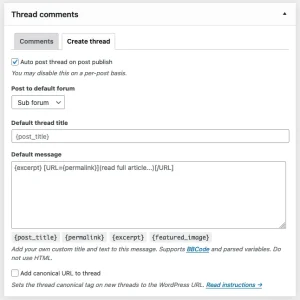 NEW — You can now auto-post threads when you publish new content in WordPress
NEW — You can now auto-post threads when you publish new content in WordPress
To best fit into high volume publications, you now have the ability to auto-post threads when you publish a new post, page, or custom post type content in WordPress. By utilizing the default thread settings in
XFtoWP > Thread comments > Create thread, you can auto-post threads without ever having to touch the "Post to XenForo" meta box which can save you and your editor's time.
Still, should you need to make tweaks from your default settings XFtoWP will still post according to the preferences of each post, falling back to any default settings should you leave any fields empty. Configure what you need and let XFtoWP post the rest!
Thread auto-posting is not enabled by default, so you can easily enable and configure it from the aforementioned settings area. To make this feature truly complete, threads will also auto-publish even on scheduled posts! Don't want to auto-post a thread? You can disable this action on a per-post basis as well.
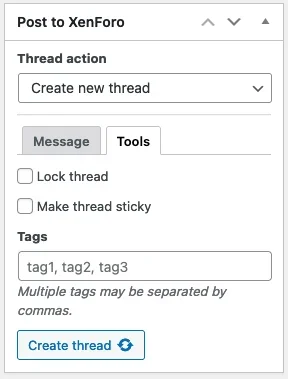 NEW — Lock, stick, and tag threads on creation
NEW — Lock, stick, and tag threads on creation
XFtoWP 1.4 adds the new "Tools" tab to the
Create new thread option which offers you the ability to lock, stick, and tag your newly created thread.
These features should be pretty self-explanatory so I'll spare you a long description, but they're nice to have when you need them from the post editor.
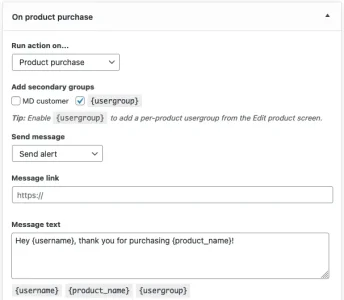 NEW — Connect user syncing to WooCommerce Memberships
NEW — Connect user syncing to WooCommerce Memberships
XFtoWP 1.4 adds support for the WooCommerce Membership plugin, which is an extension that turns WooCommerce into more of a membership and subscriptions platform
.
In version 1.4, XFtoWP now connects its user syncing features to various WooCommerce Membership actions and gives you the ability to promote usergroups and send messages to customers on product purchase.
Furthermore, you can also setup the same kinds of actions when a membership expires and trigger group demotions and send a message on your forum to remind member's to resubscribe.
Other Improvements in XFtoWP 1.4
- NEW: You can now lock automated conversations so user's can't reply to your API user account that you may not check too often (as requested here):
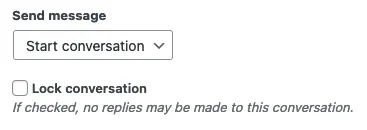
- Minor admin UI improvements
- Fixes a potential warning message on login redirect if user details are not correct
- Removes hard-coded "Forum Users" text in frontend manual user verify form
Calling for beta testers to test the new features in XFtoWP 1.4
Due to some of the aggressive changes in
XFtoWP 1.4 (mainly the redesigned
Post to XenForo meta box) I am asking beta testers to try out as many new features possible before I mark it stable here. I know many of you like to use XFtoWP beta's on your live sites but please don't do so without making a backup first.
Once marked as stable XFtoWP 1.4 will be available as a one-click upgrade from the Plugins panel. To download the beta, login to your
XFtoWP.com account area to grab the file right below the stable version: