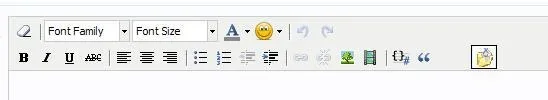-
This forum has been archived. New threads and replies may not be made. All add-ons/resources that are active should be migrated to the Resource Manager. See this thread for more information.
You are using an out of date browser. It may not display this or other websites correctly.
You should upgrade or use an alternative browser.
You should upgrade or use an alternative browser.
[XFR] User Albums
- Thread starter Pepelac
- Start date
- Status
- Not open for further replies.
Luke B
Active member
I have an obscure coding question. I'm trying to position an image on top of just the first image in the "latest images" block on the home page (example below). I've been playing around with setting the square image as a background image, playing around with z-index and all sorts of stuff but can't figure it out. Any suggestions?I have no plans with WP widgets for now.
If I can make it click-able, that would be amazing.

As always I love this addon
bambua
Well-known member
You're going to have to use relative positioning to do this. Here's a tutorial i've sent people towards before:I have an obscure coding question. I'm trying to position an image on top of just the first image in the "latest images" block on the home page (example below). I've been playing around with setting the square image as a background image, playing around with z-index and all sorts of stuff but can't figure it out. Any suggestions?
If I can make it click-able, that would be amazing.
View attachment 20410
As always I love this addon
http://www.barelyfitz.com/screencast/html-training/css/positioning/
This may help too:
Luke B
Active member
I'm not having a lot of luck. I know I need to do something with z-index. In the code below, I need the background image from .firstImage to show on top of the pulled user image in .thumbnailHolder .thumbnail imgYou're going to have to use relative positioning to do this. Here's a tutorial...
Code:
.thumbnailList
{
overflow: hidden; zoom: 1;
padding-right: 0px;
}
.thumbnailHolder
{
float: left;
}
.firstImage
{
margin-left: 0px;
background-image:url('http://www.slruser.com/styles/default/xenforo/icons/image_upload.gif');
background-repeat: no-repeat;
background-position:left top;
}
.thumbnailHolder .boxModelFixer
{
overflow: hidden; zoom: 1;
margin-top: 6px;
margin-right: 13px;
margin-bottom: 3px;
margin-left: 0px;
padding: 0px;
border: 0px solid #f7f7f7;
border-radius: 0px;
}
.thumbnailHolder .thumbnail
{
margin: 0 auto;
width: 135px;
height: 135px;
line-height: 110px;
text-align: center;
background-color: #9BCA30;
}
.thumbnailHolder .thumbnail img
{
max-height: 400px;
width: 215px;
position: relative;
overflow: hidden;
top: 0px;
left: -30px;
z-index: 1;
}bambua
Well-known member
What do you have the css position attribute set as for the parent and the child elements?I'm not having a lot of luck. I know I need to do something with z-index. In the code below, I need the background image from .firstImage to show on top of the pulled user image in .thumbnailHolder .thumbnail img
Code:.thumbnailList { overflow: hidden; zoom: 1; padding-right: 0px; } .thumbnailHolder { float: left; } .firstImage { margin-left: 0px; background-image:url('http://www.slruser.com/styles/default/xenforo/icons/image_upload.gif'); background-repeat: no-repeat; background-position:left top; } .thumbnailHolder .boxModelFixer { overflow: hidden; zoom: 1; margin-top: 6px; margin-right: 13px; margin-bottom: 3px; margin-left: 0px; padding: 0px; border: 0px solid #f7f7f7; border-radius: 0px; } .thumbnailHolder .thumbnail { margin: 0 auto; width: 135px; height: 135px; line-height: 110px; text-align: center; background-color: #9BCA30; } .thumbnailHolder .thumbnail img { max-height: 400px; width: 215px; position: relative; overflow: hidden; top: 0px; left: -30px; z-index: 1; }
Digital Doctor
Well-known member
Luke B
Active member
I figured it out. Relative/absolute positioning along with z-index.What do you have the css position attribute set as for the parent and the child elements?
Of course that would be awesome!Would people like to be able to post user albums images into posts ? Like this ?
View attachment 20451
onthefly
Active member
I tried that and it said I already had the latest update?
Here is a link to a album, the light box is not working right at all
http://flytyingbug.com/useralbums/some-guy-with-a-thread-feathers-and-a-hook.32/view
Digital Doctor
Well-known member
I tried that and it said I already had the latest update?
Here is a link to a album, the light box is not working right at all
http://flytyingbug.com/useralbums/some-guy-with-a-thread-feathers-and-a-hook.32/view
There is something really weird going on there.
I can't close the lightbox with the [X] in the upper right hand corner. It seems as if multiple lightboxes are opening as well.
Sidebar.
onthefly: great "recent media" on the home page.
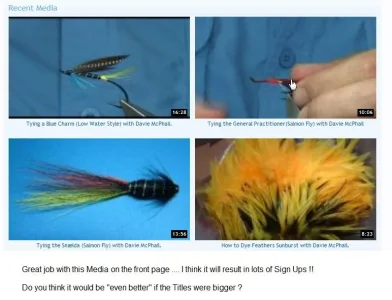
Luke B
Active member
Okay, this is a tall order but here is what I would like to achieve.
I would like each user's profile page to show their latest uploaded images right above their profile tabs. This would be just like the "latest photos" on the home page only its for one specific person. If the user has not uploaded any images, nothing shows.
I know it can be done now, I'm just not sure how to go about it.
I have more complex ideas in mind but I know this approach is the easiest given the albums current functionality.
Help me make this happen
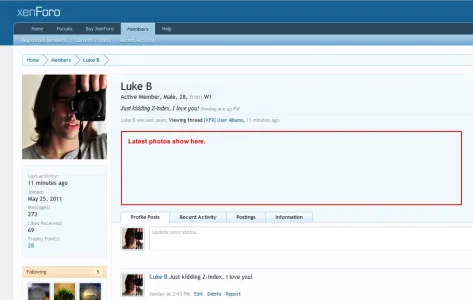
I would like each user's profile page to show their latest uploaded images right above their profile tabs. This would be just like the "latest photos" on the home page only its for one specific person. If the user has not uploaded any images, nothing shows.
I know it can be done now, I'm just not sure how to go about it.
I have more complex ideas in mind but I know this approach is the easiest given the albums current functionality.
Help me make this happen
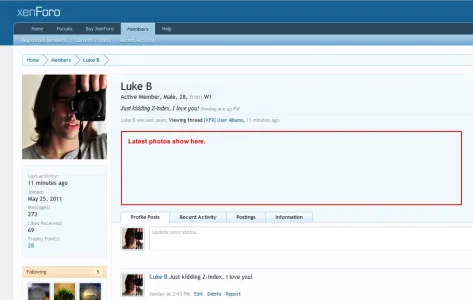
Allan
Well-known member
I like this idea
Digital Doctor
Well-known member
DRE
Well-known member
LOL @ Digital Doctor hey can you see two of your albums on that list?
I was playing around with User Albums in Black Gamer and realized that I could Like photos.
I didn't know you could do that before. I'm going to convert photopost and vb4 albums for The8thLegion over to User Albums but I want the albums and photos to have their original dates. There are no importers so I'll have to do everything manual in phpAdmin. I just need to figure out what format that date number is.
I was playing around with User Albums in Black Gamer and realized that I could Like photos.
I didn't know you could do that before. I'm going to convert photopost and vb4 albums for The8thLegion over to User Albums but I want the albums and photos to have their original dates. There are no importers so I'll have to do everything manual in phpAdmin. I just need to figure out what format that date number is.
CTXMedia
Well-known member
I'm in phpAdmin and this is the date format for an image or album I just now uploaded: 1319836825
WTF is that? How do I change the date and is there a way to change the date format?
Unix timestamp ... http://www.onlineconversion.com/unix_time.htm
DRE
Well-known member
Thanks!!! LOL @ having to do this manually.Unix timestamp ... http://www.onlineconversion.com/unix_time.htm
- Status
- Not open for further replies.
Similar threads
- Question
- Replies
- 1
- Views
- 423
- Replies
- 7
- Views
- 2K
- Replies
- 2
- Views
- 3K