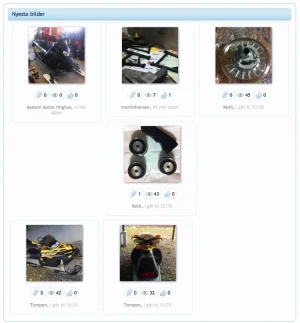Pepelac
Well-known member
more suggestion:
- in the upload page If you move the "save' bottom next to the "upload" bottom it would make more sense. Especially that all images are uploaded directly to the top of the page. This would avoid the scrolling down to hit save! what you think?
I think, that I'll double it.
- If I didn't press "save" the images don't appear in the album, but it still excite in the site.
Such images should be removed by cron job.