You are using an out of date browser. It may not display this or other websites correctly.
You should upgrade or use an alternative browser.
You should upgrade or use an alternative browser.
XenZine Articles [Deleted]
- Thread starter tenants
- Start date
tenants
Well-known member
tenants
Well-known member
# I didn't see a search function on this. To display search results from the grid display.
So for example if I load a whole lot of listings on a grid it could be either a long page, or an A-Z split over tabs. (Maybe not a single letter per tab, poss. A-C, D-F etc Or date ranges, or types.
The grids are both searchable via the core or filterable via the Article List filter button
(filterable / searchable are options for the custom fields)
You can test the grid is searchable, by searching for strings from here (using the core search):
http://xenzine.com/articles/searchable-fields-text.1947/#srchTable
It will always return you to the article (since the custom fields are actually part of the article, there is no real way of returning to tabs), but grids / tables can also be in-line (above the article / below the article / in the side bar)
I didn't set the grids to filterable, since I didn't want to build up the filter area too much at xenzine (I have only added a filterable drop down custom field "country", but you can add many more to custom field to the filter area, including grids/table-data)
Last edited:
D.O.A.
Well-known member
This is how I arrived to my forum this morning with the updatetenants updated XenZine Articles with a new update entry:
Large Update: Performance Improvements, Custom fields + More
Read the rest of this update entry...

Carla Birch
Well-known member
@tenants The problem with the link in the nav bar is that its small and does not go with the flow of XenForo. Should really have a button on every page at the end of the forums breadcrumbs.That was a custom submit button, it's actually not needed any more since each page has the submit article in the nav bar now.
I would just turn it off
If you want to add it, you'll need to define where it goes by positioning it with absolute positioning using EXTRA.css (it was just an extra button I added for someone, but I'm not sure if they need it any more)
Has you will see from the images below this is a common place to have the button.




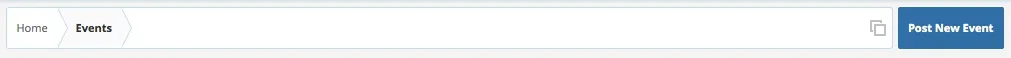

But articles only has this when you have nav all the way to an article itself, i feel it should be on all pages.


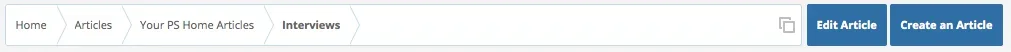
tenants
Well-known member
@tenants The problem with the link in the nav bar is that its small and does not go with the flow of XenForo. Should really have a button on every page at the end of the forums breadcrumbs.
Has you will see from the images below this is a common place to have the button.
So you would like this button on
1) The Article List page (and sub category pages)
2) The Category List Page
3) The Editors Picks Page
- and not just the Article Page
There is an outstanding and related enhancement on my to do list:
i) ACP options for article forums to contain "Post New Article" button instead of thread (strict article forums
ii) ACP options for article forums to contain an additional button "Post New Article" (non strict article forums)
iii) ACP options for article forums to not contain the "Post New Article" button
I think optional button that exists at the moment (and has to be positioned with css by you) is unnecessary if the above places can also be populated with the "Create an Article" button
Last edited:
Carla Birch
Well-known member
Yep, that's the areas i personally feel it would be better to have a real button, because for users its a common place for them to look, many my users miss the link in the nav bar. If you could place a button on them pages by the breedcrumbs then yes, the css button would be unnessary and should be removed.So you would like this button on
1) The Article List page (and sub category pages)
2) The Category List Page
3) The Editors Picks Page
- and not just the Article Page
There is an outstanding a related enhancement on my to do list:
I think optional button that exists at the moment (and has to be positioned with css by you) is unnecessary if the above places can also be populated with the "Create an Article" button
D.O.A.
Well-known member
If you use google analytics, you can get a list of pageviews there, for all time. I entered that data in the database table for viewsAll of my articles 'views' count is zero!!
It's time consuming though if you go through with it.
Krisx
Member
great update
I am however having some issues with the formatting in my theme.
Was working fine before the update.
http://www.tunisia.com/tunisia-articles/
I am however having some issues with the formatting in my theme.
Was working fine before the update.
http://www.tunisia.com/tunisia-articles/
tenants
Well-known member
@Krisx can you roll back your custom changes
For your images, you have this defined in your css:
This is no longer the case, img width/height are now defined in the img element (via a helper), not by css
They need to be pre-defined in order to populate with the correct size for dynamical loading (we need to know how big the image is, before it's rendered, this isn't possible with "auto")
I believe the change you have made to cause this is in style id 6, for the template xenzine_category_list.css
http://www.tunisia.com/css.php?css=xenzine_category_list&style=6&dir=LTR&d=1393756901
I would avoid changing original css templates, it's much easier to see what's going on if changes are made to EXTRA.css, I've also provided the template "EXTRA_ArticleList.css" so you can make changes there from now on, and they will never get overwritten (and make it easier to see why things like this might happen)
For your images, you have this defined in your css:
Code:
.articleList .styledBox .artImg img
{
height: auto !important;
width: 238px;
}This is no longer the case, img width/height are now defined in the img element (via a helper), not by css
They need to be pre-defined in order to populate with the correct size for dynamical loading (we need to know how big the image is, before it's rendered, this isn't possible with "auto")
I believe the change you have made to cause this is in style id 6, for the template xenzine_category_list.css
http://www.tunisia.com/css.php?css=xenzine_category_list&style=6&dir=LTR&d=1393756901
I would avoid changing original css templates, it's much easier to see what's going on if changes are made to EXTRA.css, I've also provided the template "EXTRA_ArticleList.css" so you can make changes there from now on, and they will never get overwritten (and make it easier to see why things like this might happen)
Last edited:
Morgain
Well-known member
The grids are both searchable via the core or filterable via the Article List filter button
(filterable / searchable are options for the custom fields)
You can test the grid is searchable, by searching for strings from here (using the core search):
http://xenzine.com/articles/searchable-fields-text.1947/#srchTable
It will always return you to the article (since the custom fields are actually part of the article, there is no real way of returning to tabs), but grids / tables can also be in-line (above the article / below the article / in the side bar)
I didn't set the grids to filterable, since I didn't want to build up the filter area too much at xenzine (I have only added a filterable drop down custom field "country", but you can add many more to custom field to the filter area, including grids/table-data)
Ok I'm trying to grasp how to construct a set of listings with sections so a search would get a better result.
For example one of my projects is a language glossary. I have a 15 page A4 glossary - about 750 listings.
I had thought of having tabs for ABC DEF GHI KL MNO PQR STU WXYZ
But if a search on a single word just results in the whole article that is not specific enough. My user might be searching on the definition word, not the keyword.
I really wanted search to produce the key listing for a word, so user doesn't need to work out which tab to open. So the result is the one key listing - or even a small set of similar listings which contain the keyword either in title or definition.
Is this possible but you didnt want to load it on that site? Or it's not possible?
tenants
Well-known member
tenants updated XenZine Articles with a new update entry:
Custom Field BBCode
Read the rest of this update entry...
Custom Field BBCode
- Minor bug fixes
- Custom Fields can now pass BBCode
Read the rest of this update entry...
tenants
Well-known member
I have added some examples of custom fields, and some basic step by step guides
[The how-to-guide sections are custom table fields that I've added a small amount of styling to]
Examples:
These are styled custom fields, and a realistic cooking scenario, they are in-line custom fields, just added to the bottom of the article:
http://xenzine.com/articles/yummy-salad-css-style-explained.1935/#customFieldsBottom
These are un-styled custom fields, and a realistic site scenario, they are non-in-ine custom fields added to tabs (Details, Files, Materials). Some tabs have many different types of custom fields added to them
http://xenzine.com/articles/mini-v-linear-actuator-build.203/#part_list_test_1
Tutorials:
I have now added some: How To Guides
[The how-to-guide sections are custom table fields that I've added a small amount of styling to]
Examples:
These are styled custom fields, and a realistic cooking scenario, they are in-line custom fields, just added to the bottom of the article:
http://xenzine.com/articles/yummy-salad-css-style-explained.1935/#customFieldsBottom
These are un-styled custom fields, and a realistic site scenario, they are non-in-ine custom fields added to tabs (Details, Files, Materials). Some tabs have many different types of custom fields added to them
http://xenzine.com/articles/mini-v-linear-actuator-build.203/#part_list_test_1
Tutorials:
I have now added some: How To Guides
Last edited:
kontrabass
Well-known member
Any tips on how to uninstall manually? I get this error when trying from the adminCP:
Code:
Server Error
Mysqli prepare error: You have an error in your SQL syntax; check the manual that corresponds to your MySQL server version for the right syntax to use near '`xz_article_view`, `xz_article_custom_field_value`, `xz_category_watch' at line 7
[LIST=1]
[*]Zend_Db_Statement_Mysqli->_prepare() in Zend/Db/Statement.php at line 115
[*]Zend_Db_Statement->__construct() in Zend/Db/Adapter/Mysqli.php at line 381
[*]Zend_Db_Adapter_Mysqli->prepare() in Zend/Db/Adapter/Abstract.php at line 478
[*]Zend_Db_Adapter_Abstract->query() in XenZine/Install.php at line 354
[*]XenZine_Install::uninstallCode()
[*]call_user_func() in XenForo/DataWriter/AddOn.php at line 200
[*]XenForo_DataWriter_AddOn->_postDelete() in AddOnInstaller/DataWriter/AddOn.php at line 10
[*]AddOnInstaller_DataWriter_AddOn->_postDelete() in XenForo/DataWriter.php at line 1779
[*]XenForo_DataWriter->delete() in XenForo/ControllerAdmin/AddOn.php at line 122
[*]XenForo_ControllerAdmin_AddOn->actionDelete() in XenForo/FrontController.php at line 347
[*]XenForo_FrontController->dispatch() in XenForo/FrontController.php at line 134
[*]XenForo_FrontController->run() in /home/mysite/html/xenforo/admin.php at line 13
[/LIST]tenants
Well-known member
I wouldn't do it manually, since the uninstaller should clean up without issues
can you look at this file, and check the uninstallCode() function : library/XenZine/Install.php
it should say this:
I just tested the uninstaller and it seemed to work without issues, so if the above is not in you uninstaller function (what version are you using?), then update the file with the above code
can you look at this file, and check the uninstallCode() function : library/XenZine/Install.php
it should say this:
Code:
public static function uninstallCode()
{
$db = XenForo_Application::get('db');
$db->query("
DROP TABLE IF EXISTS
`xz_article`,
`xz_article_categories`,
`xz_article_resources`,
`xz_article_reviews`,
`xz_category_watch`
`xz_article_view`,
`xz_article_custom_field_value`,
`xz_category_watch`,
`xz_custom_field`
");
$db->query("DELETE IGNORE FROM `xf_content_type` WHERE content_type = 'xz_article'");
$db->query("DELETE IGNORE FROM `xf_content_type_field` WHERE content_type = 'xz_article'");
$db->query("DELETE IGNORE FROM `xf_content_type` WHERE content_type = 'xz_category'");
$db->query("DELETE IGNORE FROM `xf_content_type_field` WHERE content_type = 'xz_category'");
XenForo_Model::create('XenForo_Model_ContentType')->rebuildContentTypeCache();
/* possibly remove categories and custom fields from cache */
return true;
}I just tested the uninstaller and it seemed to work without issues, so if the above is not in you uninstaller function (what version are you using?), then update the file with the above code
kontrabass
Well-known member
damn it, no you are right, I am missing a comma after, `xz_category_watch` from the above,
replace your library/XenZine/install.php file with this one:
Replaced the install.php file, now I get this error:
Code:
Error Info
Zend_Db_Statement_Mysqli_Exception: Mysqli prepare error: Not unique table/alias: 'xz_category_watch' - library/Zend/Db/Statement/Mysqli.php:77
Generated By: paul, 5 minutes ago
Stack Trace
#0 /home/mysite/html/xf/library/Zend/Db/Statement.php(115): Zend_Db_Statement_Mysqli->_prepare('?????DROP TABLE...')
#1 /home/mysite/html/xf/library/Zend/Db/Adapter/Mysqli.php(381): Zend_Db_Statement->__construct(Object(Zend_Db_Adapter_Mysqli), '?????DROP TABLE...')
#2 /home/mysite/html/xf/library/Zend/Db/Adapter/Abstract.php(478): Zend_Db_Adapter_Mysqli->prepare('?????DROP TABLE...')
#3 /home/mysite/html/xf/library/XenZine/Install.php(356): Zend_Db_Adapter_Abstract->query('?????DROP TABLE...')
#4 [internal function]: XenZine_Install::uninstallCode(Array)
#5 /home/mysite/html/xf/library/XenForo/DataWriter/AddOn.php(200): call_user_func(Array, Array)
#6 /home/mysite/html/xf/library/AddOnInstaller/DataWriter/AddOn.php(10): XenForo_DataWriter_AddOn->_postDelete()
#7 /home/mysite/html/xf/library/XenForo/DataWriter.php(1779): AddOnInstaller_DataWriter_AddOn->_postDelete()
#8 /home/mysite/html/xf/library/XenForo/ControllerAdmin/AddOn.php(122): XenForo_DataWriter->delete()
#9 /home/mysite/html/xf/library/XenForo/FrontController.php(347): XenForo_ControllerAdmin_AddOn->actionDelete()
#10 /home/mysite/html/xf/library/XenForo/FrontController.php(134): XenForo_FrontController->dispatch(Object(XenForo_RouteMatch))
#11 /home/mysite/html/xf/admin.php(13): XenForo_FrontController->run()
#12 {main}
Request State
array(3) {
["url"] => string(72) "http://www.mysite.com/xf/admin.php?add-ons/xenZineArticles/delete"
["_GET"] => array(1) {
["add-ons/xenZineArticles/delete"] => string(0) ""
}
["_POST"] => array(2) {
["_xfConfirm"] => string(1) "1"
["_xfToken"] => string(8) "********"
}
}BillyGoat4130
Member
Similar threads
- Replies
- 23
- Views
- 3K
- Replies
- 7
- Views
- 696
- Replies
- 0
- Views
- 1K
- Replies
- 3
- Views
- 2K
- Question
- Replies
- 3
- Views
- 3K