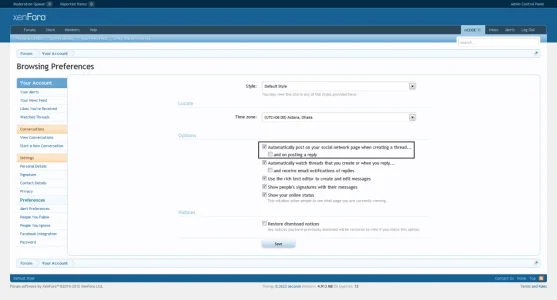DFI
Active member
The main reason for that is the script is unable to contact either one, two or all the three servers.
Contact your host and tell them to check if these hosts are blocked...
api-ssl.bitly.com
graph.facebook.com
api.twitter.com
If none of them have been blocked, then the likely issue is that there's a problem in the nodes between your server and any one of them... You can 'debug' by disabling all the plugins and enabling them one at a time and see which one causes the issue...
This is something out of my hand to be frank, as I don't manage the servers
Checked with Host & Server. Nothing is blocked. Disabled plugins and enabled one by one. The issue is with This Plugin only.
Now suggest what to do