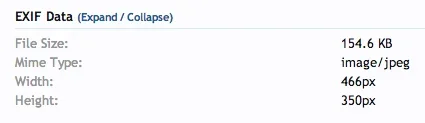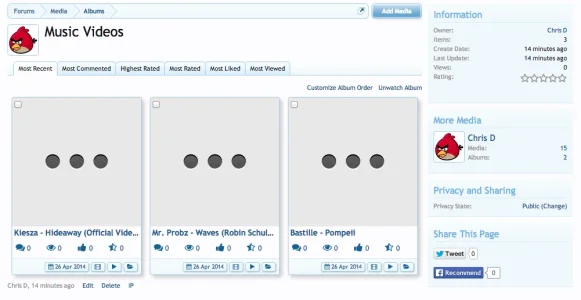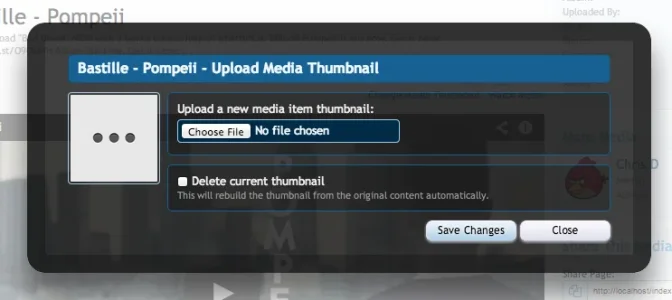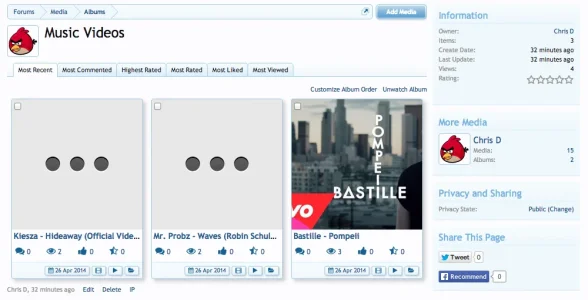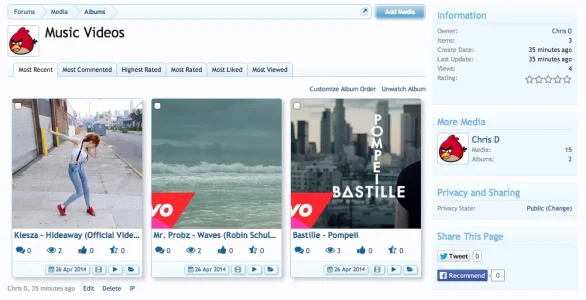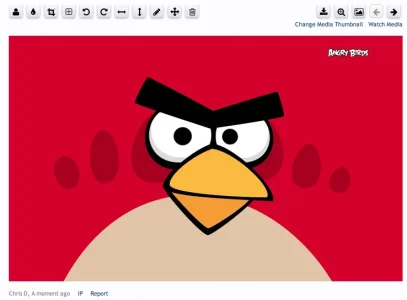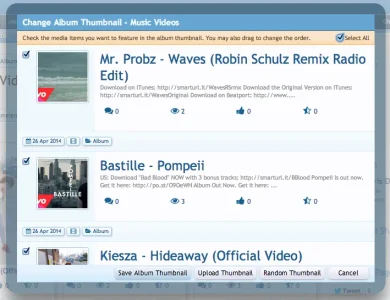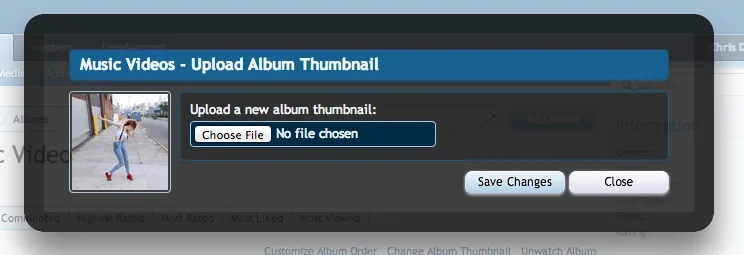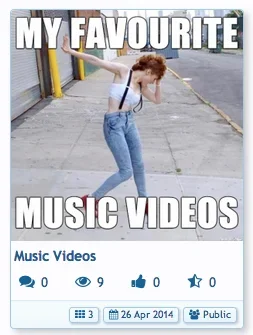I have made a number of improvements to thumbnails in Xen Media Gallery 2.1.
Media Thumbnails
I am certain that some of you will regularly see a situation like this:
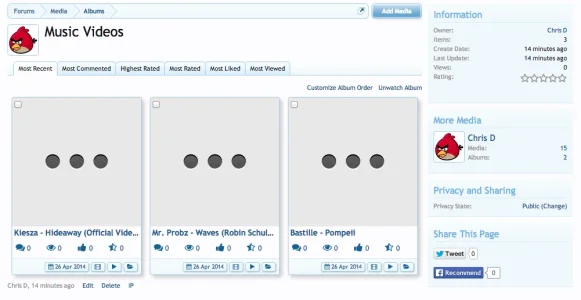
Some video services, especially Facebook, provide no feasible way to easily grab a videos thumbnail. There are already some options to get around this. One thing you could do is specify in the Admin CP a specific file to be used as a video thumbnail.
You can see that this approach has been taken by
@MattW to deal with Sound Cloud embeds:
https://z22se.co.uk/media/users/matt.1/
But, for some videos, you or your users may want to upload custom images to be used as thumbnails. In the media item there is now a link to "Change Media Thumbnail" which opens an overlay:
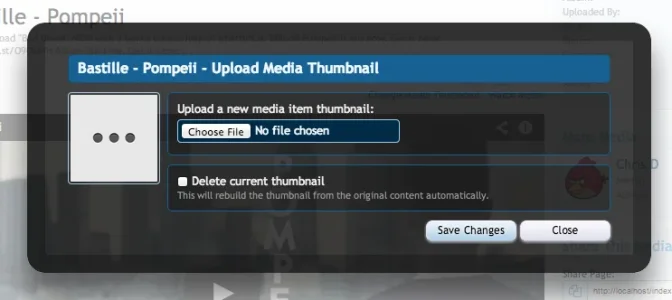
All you need to do is click on "Choose File" browse your computer for a suitable file.
You will see now the media file has a thumbnail:
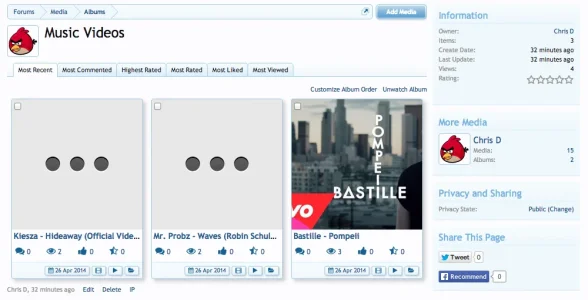
Repeat for the others:
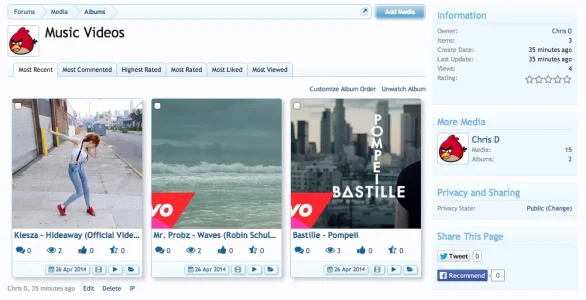
Although it mostly makes sense to do this with video embeds that don't automatically get a thumbnail, there's actually nothing to stop you from doing the same with a photo that has a perfectly good thumbnail already generated.
For example, I may upload this Angry Bird wallpaper:
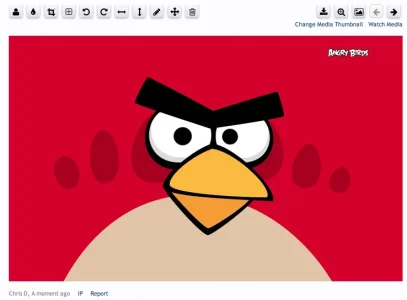
Which would automatically generate a thumbnail like this:

But for some reason I may want to create my own thumbnail which after I upload looks like this:

Once a thumbnail is set, nothing can automatically reset it. What I mean by this is, there are a number of image manipulations and rebuilds that would ordinarily recreate the thumbnail, e.g. flip, flop, rotate or cropping the image would regenerate its thumbnail. Of course also rebuilding the thumbnails would also recreate the thumbnail in normal circumstances. None of these actions will cause the thumbnail to re-generate, but you can re-generate the thumbnail by deleting the custom thumbnail (note the "Delete current thumnbail" checkbox in the upload overlay.
Album Thumbnails
As you will know already, albums have their thumbnails generated automatically. With 2.1 it is possible to have a bit more control over this.
A new link on the album view "Change Album Thumbnail" loads this overlay:
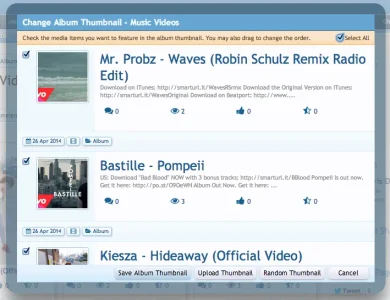
With this overlay, you can select the media items you wish to be part of the album thumbnail (they get cycled through when you hover over the album thumbnail).
You can even drag to change the order by which they cycle through.
Or, alternatively, you may only want one of the media items to feature as part of the album thumbnail. In which case, hovering over the album thumbnail won't do anything. It will only display a single thumbnail.
From this overlay you can also choose "Random Thumbnail". This effectively resets the album thumbnail to be a random selection of media items within the album that cycle through when you hover.
Previously it was hardcoded so that a maximum of 5 media items would be used to make an album thumbnail. This is actually tunable in the Admin CP Options now.
One final option available in the overlay is similar to the media thumbnail above:
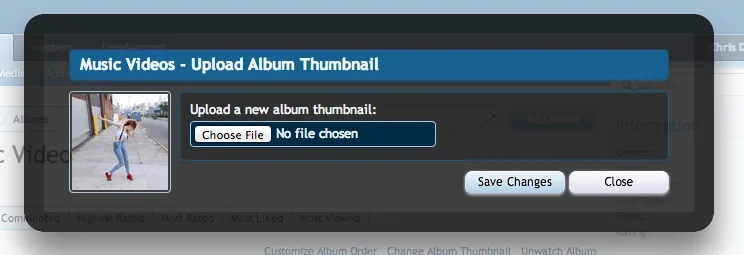
I may want to create my own, special, thumbnail for my album and upload that. The end result:
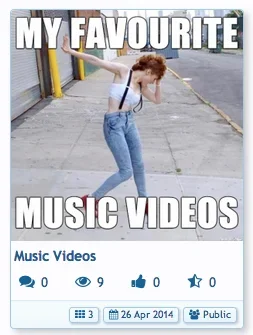
Hope you guys like this