Pygmalion2008
Member
You would need to update the css file.
Which one? Exact file name would help. There is already a style.css file in there for my theme.
You would need to update the css file.
//building the divs here
$html_Tbl .= "<div class='eipLPThread'>
" . $html_Lnk->getElement() . "
</div>
<div class='eipLPUserName'>".
$html_Mbr->getElement() ."
</div>
<div class='eipLPDate'>".
date('M d H:i',$feRow['lastpostdate']) . "
</div>";But do you plan update it?I haven't updated for the latest version of WP
I really like this plugin and wanted to be able to use it on mine. It kept saying it could not find my config file though.
If anyone can help...
My wordpress is in /blogging
My forum is in /forums
My config for xenforo is in /forums/library/config.php
I tried many options including
./forums/library/config.php
../forums/library/config.php
And it still isn't reaching it.
For my domain I put /forums since that is what is following the primary domain for the forum portion.
Thanks in advance - I know it has been a little while since there has been a post here.
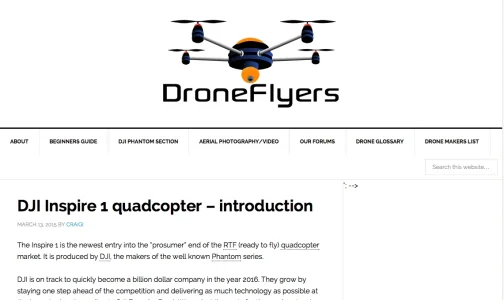
Update - while it works fine on the XF side - in WP (4.1 or 4.2) and using my Genesis framework it is messing up the formats of my page - when in the sidebar. It shoves the sidebar far down so that it doesn't show until way down...and also inserts the little bit of code (comment?) in the page as shown.
I had to remove it - but suspect this is an easy fix?
Easy, any idea how I can clean this up? It's in the right sidebar of a Genesis frame?
View attachment 105027
Warning: mysql_real_escape_string(): 20 is not a valid MySQL-Link resource in /home/user/public_html/wp/wp-includes/wp-db.php on line 1094
Warning: mysql_errno(): 20 is not a valid MySQL-Link resource in
/home/user/public_html/wp/wp-includes/wp-db.php on line 1654
Warning: mysql_error(): 20 is not a valid MySQL-Link resource in
/home/user/public_html/wp/wp-includes/wp-db.php on line 1671
Warning: mysql_real_escape_string(): 20 is not a valid MySQL-Link resource in /home/user/public_html/wp/wp-includes/wp-db.php on line 1094
Anyone getting warnings on the WP pages like these adding this?
We use essential cookies to make this site work, and optional cookies to enhance your experience.