F
Floris
Guest
let us know when it's live!I do. Works like a charm.
I'd show you the site but I just switched from ComicPress to Webcomic themes and it looks like a glorified "Hello World" right now.
let us know when it's live!I do. Works like a charm.
I'd show you the site but I just switched from ComicPress to Webcomic themes and it looks like a glorified "Hello World" right now.
I love "Hello World"I do. Works like a charm.
I'd show you the site but I just switched from ComicPress to Webcomic themes and it looks like a glorified "Hello World" right now.
Thanks. Now I'm not afraid of updating live forum to beta 3I do. Works like a charm.
I'd show you the site but I just switched from ComicPress to Webcomic themes and it looks like a glorified "Hello World" right now.
Where do I grab the XenForo global salt.? I'm a bit lost...
thanks!
'globalSalt' => 'whatever-is-here-is-the-salt',Does WP and Xen have to be on the same webspace or can they be on different sites? Not that we would probably need this, simply wanting to know.
What is that vBulletin favicon doing there?
Thank you very much for this bridge , i have one simple question
can i pull out like latest threads from each section/catagories like 5 from each and post it on front page ?
<h2>Some Title</h2>
<div class="someclass">
<ul><?php
include_once $_SERVER['DOCUMENT_ROOT'].'/php/simplepie.inc'; // path to include script
$feed = new SimplePie(); // bake a new pie
$feed->set_feed_url('http://xenforo.com/community/forums/add-on-requests.35/index.rss'); // specify feed url
$feed->set_cache_duration (999); // specify cache duration in seconds
$feed->handle_content_type(); // text/html utf-8 character encoding
$check = $feed->init(); // script initialization check
?>
<?php if ($check) : ?>
<?php foreach ($feed->get_items(0, 5) as $item) : ?>
<li><strong><a href='<?php echo $item->get_permalink(); ?>' onclick="window.open(this.href,'newwin'); return false;"
title='<?php echo 'Posted '.$item->get_date('j F Y | g:i a'); ?>'>
<?php echo $item->get_title(); ?></a></strong><br /><?php echo ''.$item->get_date('d-m-y'); ?> Posted by <?php $creator = $item->get_item_tags('http://purl.org/dc/elements/1.1/','creator'); echo $creator[0]['data']; ?></li>
<?php endforeach; ?></ul>
<?php else : ?>
<h2>Feeds currently not available</h2>
<p>Please try again later</p>
<?php endif; ?>
</div>
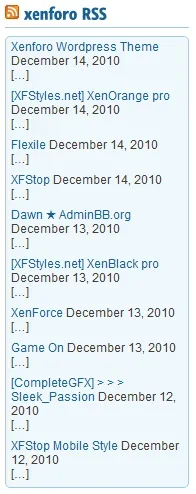
What is that vBulletin favicon doing there?
Maybe it's there for nostalgia reasonsLurking ....... that is for sure.
Do you mean pull latest forum threads into the frontpage of wordpress?
download > simplepie.org
make a folder in root called "php", upload simplepie.inc inside.
make a folder called "cache" in root, make it writable.
for wordpress theme index.php:
use your own forum RSS links like how I added above
http://xenforo.com/community/forums/add-on-requests.35/index.rss
then you have a usable block with 5 latest posts from xenforo on wordpress frontpage, or whatever template file you like.
But, you need to style it. ("someclass")
- The forum thread title
21-11-10 Posted by {author}
Do you mean pull latest forum threads into the frontpage of wordpress?
download > simplepie.org
...
Ok... what have I missed? I got the plugin installed by uploading it and activating, the admin group is recognised and works, but when I activate any other groups from default to a WP group, they aren't even being logged into WP... only the admins are being logged across. Both admins... great, nobody else is working though!
I am using WP3.0.2 and Beta3.
When I click on any of the user links in the WP admin I get redirected to the relevant XF page... so its all linking up, including all admins, but not registered, moderating or unconfirmed.
We use essential cookies to make this site work, and optional cookies to enhance your experience.