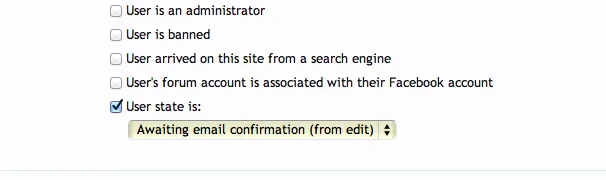Dean
in memoriam
If an account has had an email from the forum bounce, what else could be done besides these?
At the moment the best I can think of for our small forum is
- disabling emails for the accounts
- deleting/banning accounts
At the moment the best I can think of for our small forum is
- leave profile messages for the ones who seem to have trouble confirming accounts
- Send a PM to the active/frequent members (yes the email notification will bounce)
- Do nothing for the members that have abandoned the forum, and let them bounce anyway