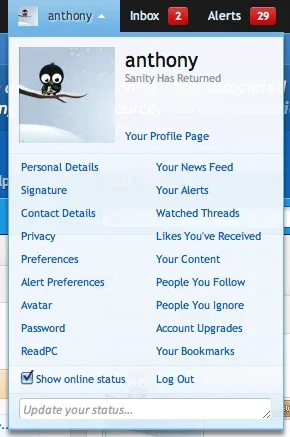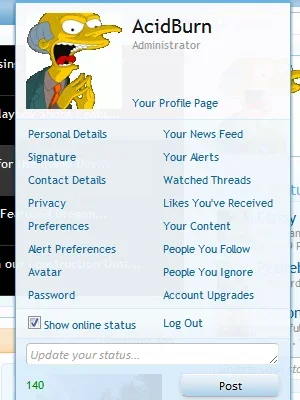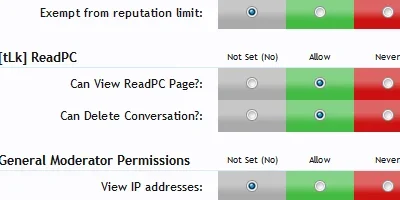Edrondol
Well-known member
i tried again and again in localhost but there is no problem which i saw =(
can u upload the files again?
maybe there could be a problem while uploading process
I will try it again today. I just haven't had time to do so yet. I seem to be the only guy having issues so I'm sure it's not your mod. And my permissions are correct.