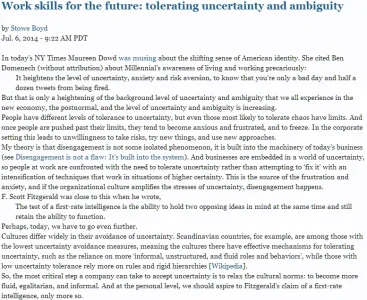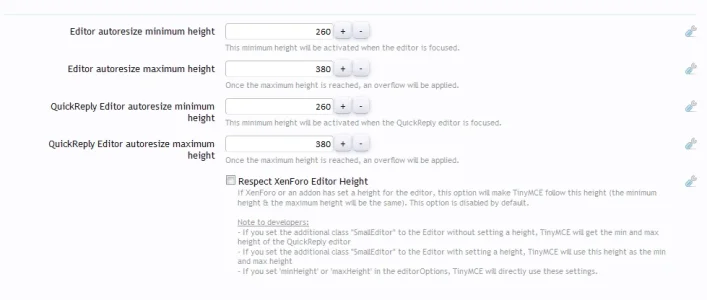cclaerhout
Well-known member
@XxUnkn0wnxX
It's not the last version. The last version is on Github. I've already packed it, I've tired it on an update and I still need to try it on a fresh install. The editor resize is working and has been tested on FF and Chrome.
It's not the last version. The last version is on Github. I've already packed it, I've tired it on an update and I still need to try it on a fresh install. The editor resize is working and has been tested on FF and Chrome.