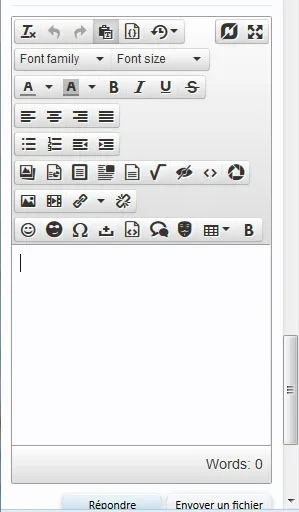cclaerhout
Well-known member
cclaerhout updated TinyMCE Quattro and its wysiwyg bbcodes with a new update entry:
Version 1.6.3.1 released
Read the rest of this update entry...
Version 1.6.3.1 released
Version 1.6.3.1 released
- Last IE fix has been modified to prevent bugs with the reply/quote function. Thanks to @Volion (p.s: I confirm it's easier to debug with a real PC than with an Ipad).
Read the rest of this update entry...