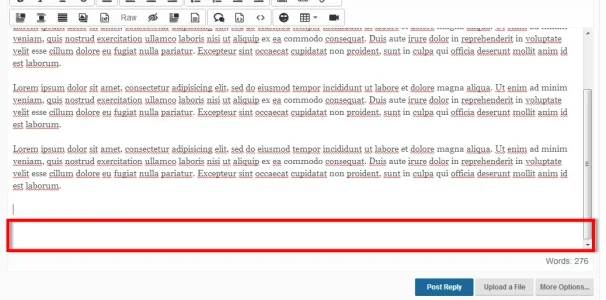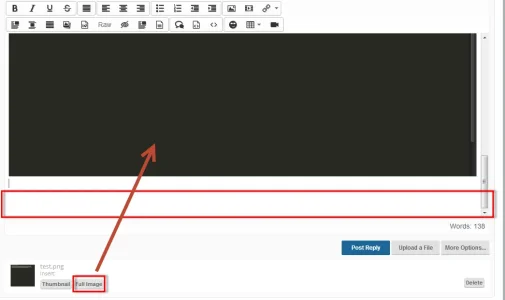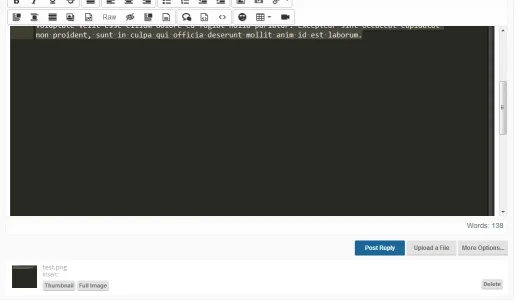cclaerhout
Well-known member
@Gossamer, check the console and if you've got this message inside the console "MCE failed", you could go in the html code to check what is the html element just before the textarea that shoudn't appear. That's only to help me to understand. But if you see "MCE failed" in the console, I will have to modify a small JS code to find another way if TinyMCE has been loaded.