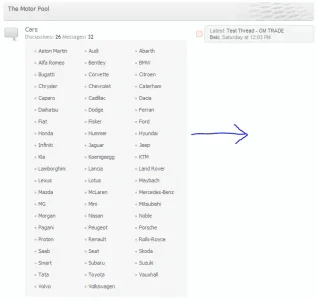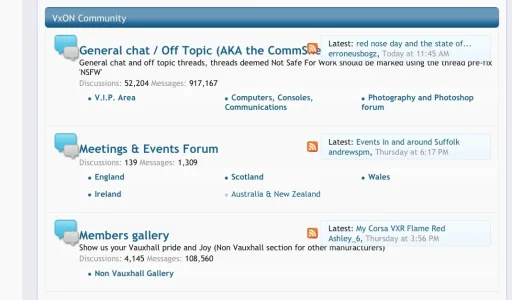CTXMedia
Well-known member
Planning to move forward with it.. xD Some times I get frustrated though, if i'm not getting support/help responses fast enough, because i'm trying to hurry and get my main site launched WITH XF as fast as possible lol. I guess I need to learn patience, because everyone isn't on here 24/7 ... lmao. I just want to hurry and get all I need to do, done with it. I think there's alot of work yet to be done though.. >_<
Yeah, it can be frustrating when you want to get it all out there and it takes longer than you expect.
Don't worry about making it "perfect" to start with though - some of the "stuff" can be sorted after launch. Get your forum structure built and your site theme in place and then sort the rest as people start using it (and giving you feedback). Permissions, usergroup promotions, extended smilies, add-ons, etc. can all be done in the following days and weeks whilst people are posting and making the site "active".
Good luck with it.
[Edit: Oppppss - sorry - I hadn't realised this was an add-on discussion thread - my bad!!]