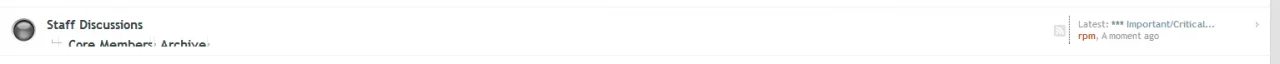CTXMedia
Well-known member
Added and working - thanks for making our sub-forums visible again - hopefully they'll see a bit more traffic now. 
Just a note for anyone else who comes across the same problem - I had an issue with the background from .secondaryContent showing through the listblock and the bottom border bieng added too - so made an override adjustment as follows:
Cheers,
Shaun
Just a note for anyone else who comes across the same problem - I had an issue with the background from .secondaryContent showing through the listblock and the bottom border bieng added too - so made an override adjustment as follows:
Rich (BB code):
body .subForumsPopup .blockLinksList
{
display: inline-table;
width: 100%;
box-sizing: border-box;
word-spacing: -10px;
background-color: transparent !important;
border-bottom: 0px !important;
}Cheers,
Shaun