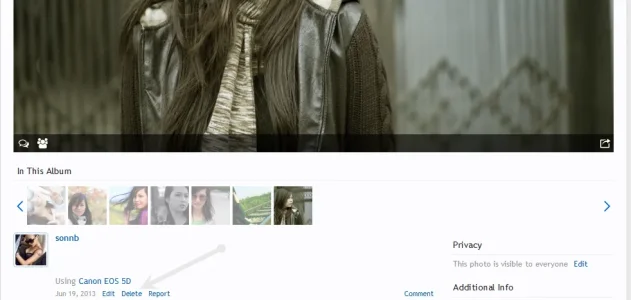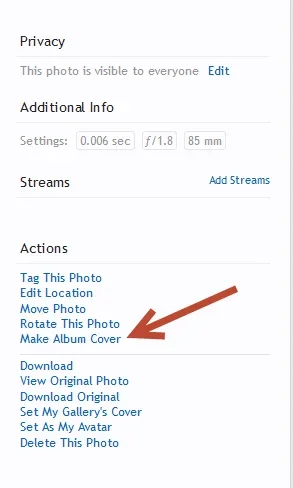DRE
Well-known member
Your default album is called "Profile Pictures" So anytime you upload a pic and select the "Default Album" that's the name of the album. You can change that phrase if you want for it to say "User Album". You can't automatically assign a category to a default album. You would have to ask sonnb to add that. "Can Upload Photos/Album" is the same permission. You would have to ask sonnb to add the ability to make upload pictures and album a separate usergroup permissions. The default "Profile Pictures" album is not a category. You can create a "User Albums" category and assign "Profile Pictures" albums to the User Album Category from the AdminCP but you cannot set a default category per album. Albums are user created.@sonnb
That´s nice to hear ...
@DRE and @sonnb
Is it possible or planned to do the following:
Create a category "user albums", in which each user can create a (only one) category (or is automatically created with the user name), in which he then may invest all of its albums.
And more categories to the "user albums" parallel category, such as. "Animals", "plant", "technology", etc. - where each user then only can upload pictures but can not create albums.
So that you can disconnect the user from the general albums frames something ...
Alternatively it would be possible to specify in the ACP streams that can then be selected by the users. So in addition to being able to create their own.
But one way or images directly to a selected high zuladen stream. That would go well.
An "Add Photo" button in the User Profile tab "Photos" would certainly not bad.
Edit:
I think I encountered a bug. I am unable to delete my own photos from the "Profile Pictures" album even though I have all permissions.
Last edited: