You are using an out of date browser. It may not display this or other websites correctly.
You should upgrade or use an alternative browser.
You should upgrade or use an alternative browser.
sonnb - XenGallery (XenForo Gallery) [Deleted]
- Thread starter sonnb
- Start date
sonnb
Well-known member
Me either. It was planned for awhile.What I would like is the ability to make a photo competition with this program.
mauzao9
Well-known member
I have just poked on this addon page (that for me it's better than the main xenforo gallery, i like cleaner and user friendly!) and was about to ask that, i would LOVE any integration to make a competition, if you make it happen, instant-costumer <3Me either. It was planned for awhile.
But thank you for the already work done, far i used it's very good, the fact you don't need to open a page for all items you visit and things like that makes navigation easily, only thing that i notice would be a easier access to your "album page".
Last edited:
sonnb
Well-known member
Thanks for your suggestion. I will note itI have just poked on this addon page (that for me it's better than the main xenforo gallery, i like cleaner and user friendly!) and was about to ask that, i would LOVE any integration to make a competition, if you make it happen, instant-costumer <3
But thank you for the already work done, far i used it's very good, the fact you don't need to open a page for all items you visit and things like that makes navigation easily, only thing that i notice would be a easier access to your "album page".
Bram
Well-known member
I moved almost 10,000 items by hand yesterday 
Also got another question if you don't mind @sonnb. In the backend there is an option to set the width of the grid but it doesn't seems to be doing much.
I'd like to make the photo albums and invidiual blocks a bit larger, is this event possible? So instead of 5 albums on a row, only have two or three.
Also got another question if you don't mind @sonnb. In the backend there is an option to set the width of the grid but it doesn't seems to be doing much.
I'd like to make the photo albums and invidiual blocks a bit larger, is this event possible? So instead of 5 albums on a row, only have two or three.
sonnb
Well-known member
It will be available in the next release. You can not do much with the width because it will be automatically adjusted to be responsive. I will make an option where you can change: Smaller, Normal, Bigger with the grid size.I moved almost 10,000 items by hand yesterday
Also got another question if you don't mind @sonnb. In the backend there is an option to set the width of the grid but it doesn't seems to be doing much.
I'd like to make the photo albums and invidiual blocks a bit larger, is this event possible? So instead of 5 albums on a row, only have two or three.
Stemmy
Active member
I have an issue - when my members try to add images to an existing album they get a "You dop not have permission" message and yet I cannot find an option that i have set incorrectly ??
If they hit "Gallery" at the top and then "Add to gallery" you get the fly out window to select the gallery to add images to. You then select the gallery from the drop down list. They then get the "No premissioon" message.
Can anybody help please. Thanks in advance.
If they hit "Gallery" at the top and then "Add to gallery" you get the fly out window to select the gallery to add images to. You then select the gallery from the drop down list. They then get the "No premissioon" message.
Can anybody help please. Thanks in advance.
sonnb
Well-known member
Can I have an account in conversation for investigation?I have an issue - when my members try to add images to an existing album they get a "You dop not have permission" message and yet I cannot find an option that i have set incorrectly ??
If they hit "Gallery" at the top and then "Add to gallery" you get the fly out window to select the gallery to add images to. You then select the gallery from the drop down list. They then get the "No premissioon" message.
Can anybody help please. Thanks in advance.
mauzao9
Well-known member
Oh one suggestion that can be kinda of a fix for next version:
- Remove the Photos tab from the User Card and Profile if the user has no gallery content.
This is what several xenforo addons do like ShowCase, Medals, etc... That makes sense to only display the user album page if the user really has any content to show. ^^
- Remove the Photos tab from the User Card and Profile if the user has no gallery content.
This is what several xenforo addons do like ShowCase, Medals, etc... That makes sense to only display the user album page if the user really has any content to show. ^^
Bram
Well-known member
Is there an eta on the next release Sonnb? Or maybe a temporary workaround?It will be available in the next release.
sonnb
Well-known member
It should be today. Do you think?Is there an eta on the next release Sonnb? Or maybe a temporary workaround?
sonnb
Well-known member
sonnb updated sonnb - XenGallery (XenForo Gallery) with a new update entry:
XenPorta2 widgets, new widget options, new BbCode UI, phpBB importer...
Read the rest of this update entry...
XenPorta2 widgets, new widget options, new BbCode UI, phpBB importer...
- Minimum XenForo version supported is 1.2.0.
- Added Album/Photo/Video widget for XenPorta2
- Widgets are now using bxslider with lot of new modes for slider: Ticker, Slideshow, Vertical, Single. Lazy loading also added.
- Added option "Thumbnail size" in widget to allow specify which photo size will be used by the widget.
- Photo/Video widgets have new option to specific album id
- It is now much easier to insert a BbCode for photo/video/album with selectable thumbnails.
- BbCode was...
Read the rest of this update entry...
Bram
Well-known member
I think you are awesome! Thanks for the quick and professional service as usual!It should be today. Do you think?
Bram
Well-known member
Found a small bug @sonnb.
When displaying a sidebar widget (topcontents for example) with the highest image settings (original) on a 300x250 dimension the widget doesn't show a preview image and instead shows some sort of wireframe. (See screenshot).
This only happens when chooising original. All other settings are just fine and I must give you a ton of kudos for it as this is an awesome visual feature

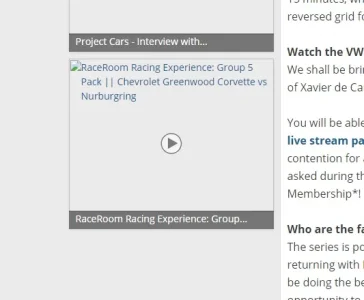
As second bug is in the xengallery general options:
When displaying a sidebar widget (topcontents for example) with the highest image settings (original) on a 300x250 dimension the widget doesn't show a preview image and instead shows some sort of wireframe. (See screenshot).
This only happens when chooising original. All other settings are just fine and I must give you a ton of kudos for it as this is an awesome visual feature
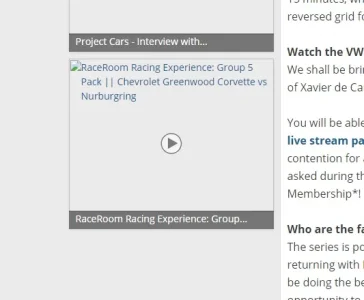
As second bug is in the xengallery general options:
- Gallery Index
- Select dropdown item "Categorylist/Categoryview" or "Collectionlist/Collectionview" instead of the Albums (Default).
- A redirect error shows on screen when visiting the gallery page.
mauzao9
Well-known member
Hey @sonnb facing a bug after update, i can't load any image, facing this:
http://i.imgur.com/aGRY5TW.png
When this happens i also can't interact with anything, close the overlay, etc... gets stuck. However if i open the image link directly the overlay loads correctly.
Also something more minor, i noticed the Photos is gone (overlay) if the user has no content, yet the profile tab still shows.
http://i.imgur.com/aGRY5TW.png
When this happens i also can't interact with anything, close the overlay, etc... gets stuck. However if i open the image link directly the overlay loads correctly.
Also something more minor, i noticed the Photos is gone (overlay) if the user has no content, yet the profile tab still shows.
sonnb
Well-known member
Do you have original enabled?When displaying a sidebar widget (topcontents for example) with the highest image settings (original) on a 300x250 dimension the widget doesn't show a preview image and instead shows some sort of wireframe. (See screenshot).
What do you put in the option "Gallery Index - Id"?As second bug is in the xengallery general options:
- Gallery Index
- Select dropdown item "Categorylist/Categoryview" or "Collectionlist/Collectionview" instead of the Albums (Default).
- A redirect error shows on screen when visiting the gallery page.
Please try to clean JS cache and revert/merge any modified template.Hey @sonnb facing a bug after update, i can't load any image, facing this:
http://i.imgur.com/aGRY5TW.png
It is expected. If user has no photo/video, Photos link on overlay will not visible.Also something more minor, i noticed the Photos is gone (overlay) if the user has no content, yet the profile tab still shows.
Similar threads
- Replies
- 1
- Views
- 414
- Replies
- 50
- Views
- 5K
- Replies
- 239
- Views
- 23K