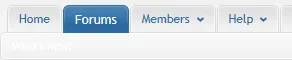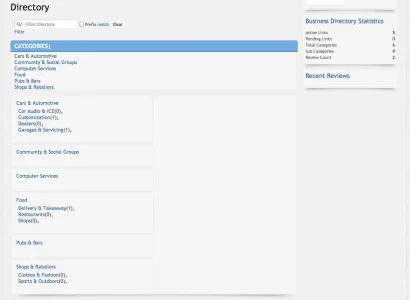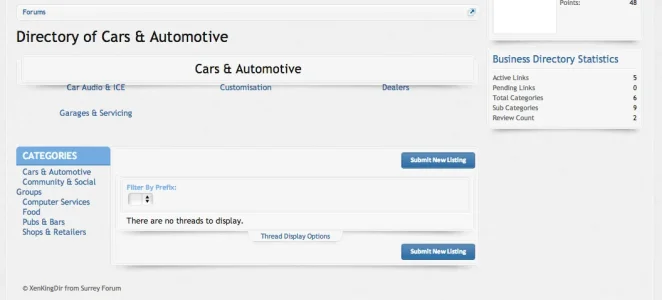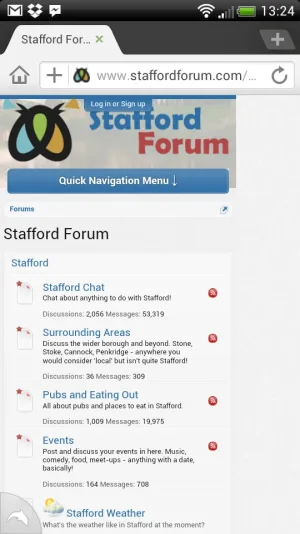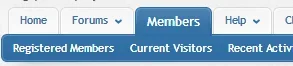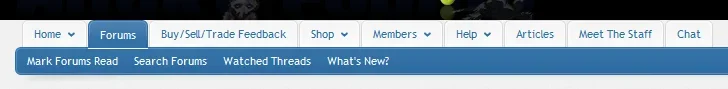sforum
Active member
Replace sfdirectory_index with attached file.
There is a minor bug in that add-on: contents of div.dirBlock are floating, but those floats aren't cleared properly. In attached file I've fixed it by adding <br clear="both" /> before </div>, but its an ugly fix. Correct fix would be adding this to css:Code:{xen:helper clearfix, '.dirBlock'}
Thanks Arty. Can you just clarify which CSS template I should be adding that extra CSS to, please?Replace sfdirectory_index with attached file.
There is a minor bug in that add-on: contents of div.dirBlock are floating, but those floats aren't cleared properly. In attached file I've fixed it by adding <br clear="both" /> before </div>, but its an ugly fix. Correct fix would be adding this to css:Code:{xen:helper clearfix, '.dirBlock'}
Also, can you help with this:
I have tried putting the path to the image in loads of different places within the Style Properties, but I can't get it to show up as the background no matter how hard I try!I want to set a maximum page width, as some of my users with very large monitors are saying it looks a bit daft stretched all the way across their screen. I have changed the 'Width' value under 'Page Width Controller' to 1000px - is that the best way to do it? Should I be adding/changing any other settings?
I would also like to add a background image (i.e. outside the main 1000px width container), that remains static as you scroll down the forum. I have a nice, textured tile image (256px square) which I would like to use for this, but I can't get it to show up. I have ticked the 'Surround content in frame' box under General > Settings, gone to General > Body and set the path of 'Background image' and selected 'Repeat' from the drop-down list, but it doesn't seem to have done anything.
What am I doing wrong? How do I get this 256px tile to show as a seamless background texture, preferably which remains static as you scroll down the forum?
Thanks.
Also, a lot of my users who use Android phones/devices are complaining that the style is all messed for them. I suspect that this is because of a 468px Google AdSense banner that I have placed at the top, above the top breadcrumb. It only seems to happen sometimes, though - here is an example from one of my users:
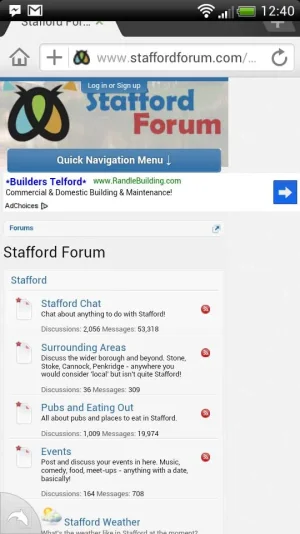
Is there a way to prevent this ad from displaying on Android phones? Or, even better, having it so that it recognises the browser width and serves a small ad for small displays, or the full size one for larger displays?
Many thanks.