Stuart Wright
Well-known member
Is there a way to switch off the showcase item in the main navigation menu?
Is there a way to switch off the showcase item in the main navigation menu?
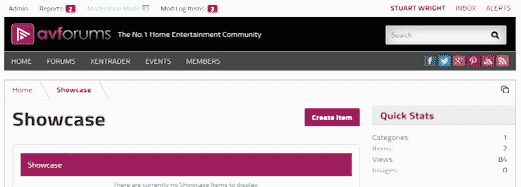
Thanks Bob. Because we have a custom style from Mike Creuzer which has a sticky header which morphs into a smaller version of itself when the user scrolls down, it behaves differently to the standard menu. As a result, I have to remove the menu items from all the addons I've installed - Xentrader, Notifications, Bookmarks, Events and, of course, Showcases. I'll have to recreate the missing links some other way.
View attachment 53820
Does Showcase allow users to create their own albums?
Very well, thank you.No, SC is not a Gallery addon in that aspect. For user albums, I'd personally suggest @Chris Deeming upcoming version of XenMediaGallery which has user albums.
@bobster65 my major question... Can we have multiple Showcase? Using 2 TABs in the navigation menu, one Movies the other Music? It would be just awesome to have the 2 but each more focused into that x thing without mixing both in the same?
If not, what do you recommend to have a similar effect?
Hi Bob,
I'm thinking about getting this for a venue database on one of my sites, however I've got a few questions about what Showcase can do so that I know if it will work.
- Can I tag items - for example, I'd like to classify the venue type "barn", "pub", "church" etc... but use the category system to list things by location.
- Does the review system have to use the "pro / con" layout? Or can I leave quick reviews like the XenForo RM?
- Is there any integration with mapping addons so that I can list venues that way?
- Are images resized if they exceed the options set in the addon?
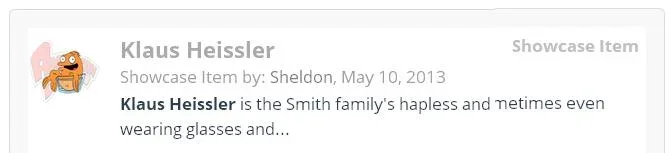
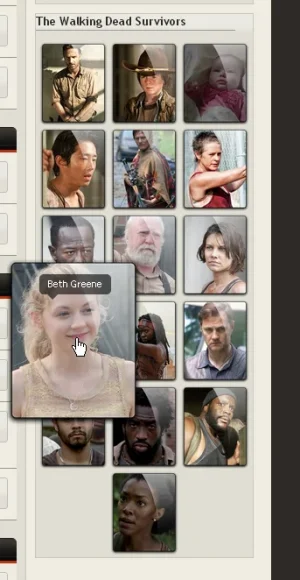
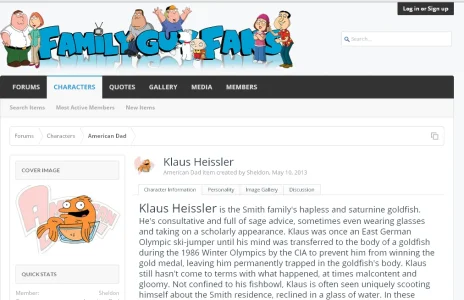
Q: does anyone know if Tabs in showcase are real URLs ? ie. A link can direct someone to a specific tab ?
Declared stable for support purposes.
New/enhanced features and functionality:
- Misc minor bug fixes (all reported bugs fixed)
- Minor CSS/Template Changes
New Options:
- Global & Category RSS Feeds for Showcase Items
- User Tagging in all Content Tabs
- Option: Enable Item Counter on Nav Tab
- Option: Item Message Snippet Length
- Option: Item Message RSS Snippet Length
- Option: Display Sidebar Navigation Block (3 of these...
We use essential cookies to make this site work, and optional cookies to enhance your experience.