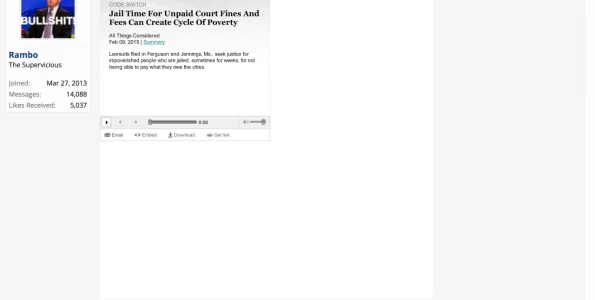You are using an out of date browser. It may not display this or other websites correctly.
You should upgrade or use an alternative browser.
You should upgrade or use an alternative browser.
s9e Media BBCodes pack 20231102
No permission to download
- Thread starter JoshyPHP
- Start date
The Grand Potentate
Well-known member
Sounds good. In the meantime, should I set the responsive width back to 0 in the ACP?Yeah, I noticed the player didn't scale in size when I visited NPR. I'll work on excluding sites that don't work well with responsive width sometime this week. I'm still unsure of the way I'll deal with them.
JoshyPHP
Well-known member
JoshyPHP updated s9e Media BBCodes pack with a new update entry:
Excluded some sites from responsive embeds
Read the rest of this update entry...
Excluded some sites from responsive embeds
You don't have to update if you don't use responsive embeds.
Read the rest of this update entry...
JoshyPHP
Well-known member
@Rambro You know what, I don't know when or whether I'll find a really good solution for those problematic embeds so I went ahead and manually blacklisted Amazon, Medium and NPR. They won't try to be responsive even if you set a max responsive width. That solves your problem today while I take my time to find a long term solution.
EQnoble
Well-known member
Use the amazon API and create your own embed elements, it's what I did for Amazon and it allows for choice of building text-only, image only, or custom full embed with a bbcode param. It's more custom addon area than bbcode area though since you would literally have to build the embed out of json responses, doable but beyond the scope of what you currently and normally do with the s9e pack.@Rambro You know what, I don't know when or whether I'll find a really good solution for those problematic embeds so I went ahead and manually blacklisted Amazon, Medium and NPR. They won't try to be responsive even if you set a max responsive width. That solves your problem today while I take my time to find a long term solution.
The Grand Potentate
Well-known member
Sweet. Thanks for the fix.@Rambro You know what, I don't know when or whether I'll find a really good solution for those problematic embeds so I went ahead and manually blacklisted Amazon, Medium and NPR. They won't try to be responsive even if you set a max responsive width. That solves your problem today while I take my time to find a long term solution.
The Grand Potentate
Well-known member
JoshyPHP
Well-known member
JoshyPHP updated s9e Media BBCodes pack with a new update entry:
Added "videos" category, removed MediaCrush
Read the rest of this update entry...
Added "videos" category, removed MediaCrush
The "videos" category will be enabled on upgrade, sorry for any inconvenience it may cause. The alternative (leaving it off on upgrade) would disable YouTube for too many unsuspecting people.
MediaCrush shut down a couple of weeks ago and is now removed.
Read the rest of this update entry...
jeffwidman
Active member
JoshyPHP
Well-known member
@jeffwidman Oh, that sucks then.  It worked fine when I tested locally. Did you upgrade using the files from GitHub rather than the archive posted here on XenForo.com by any chance?
It worked fine when I tested locally. Did you upgrade using the files from GitHub rather than the archive posted here on XenForo.com by any chance?
jeffwidman
Active member
I updated using the Addon Update Checker that ChrisD wrote... so it just fetches from the XF Resource Manager
Jahsun
Member
JoshyPHP updated s9e Media BBCodes pack with a new update entry:
Added "videos" category, removed MediaCrush
Read the rest of this update entry...
This is awesome
JoshyPHP
Well-known member
Thanks!
By the way, I can confirm that the "videos" category doesn't get enabled when upgrading via the "Add-on Install & Upgrade" add-on and in that case it needs to be enabled manually. It looks like a bug, I posted in the add-on's thread to see what it is.
By the way, I can confirm that the "videos" category doesn't get enabled when upgrading via the "Add-on Install & Upgrade" add-on and in that case it needs to be enabled manually. It looks like a bug, I posted in the add-on's thread to see what it is.
The Grand Potentate
Well-known member
@JoshyPHP 2 questions for you:
Is there anything going on with the liveleak plugin? I noticed that lately it seems to be reporting videos broken or not available much more often. Also, sometimes crashes my browser if too many live leak vids are in the same thread.
YouTube seems to also be running slowly these days for me and I'm getting a report on similar issues with the video embeds giving people browsing problems if there are too many on a page.
Any suggestions for these?
Is there anything going on with the liveleak plugin? I noticed that lately it seems to be reporting videos broken or not available much more often. Also, sometimes crashes my browser if too many live leak vids are in the same thread.
YouTube seems to also be running slowly these days for me and I'm getting a report on similar issues with the video embeds giving people browsing problems if there are too many on a page.
Any suggestions for these?
JoshyPHP
Well-known member
I'm not aware of any problems with either. Although now that you mention it, I had a couple of times this week when my computer felt suddenly sluggish when I had YouTube vids in a background tabs. It's not related to the add-on but it might be possible that YouTube's been trying out things this week.
Too many Flash videos do tend to crash browsers. It's the way browsers plugins work unfortunately. My best suggestion is to enable "Click to Play" in your browser.
Too many Flash videos do tend to crash browsers. It's the way browsers plugins work unfortunately. My best suggestion is to enable "Click to Play" in your browser.
The Grand Potentate
Well-known member
I've advised that, but have noticed the same thing as you with the YouTube vids and slowdowns, so I suspect that's what they're *****ing about. I've got threads where all the links are video embeds, so its definitely not auto-playing every post in a thread. The LiveLeak thing is weird. Sometimes the videos show up as offline, or not available, and then suddenly work, and then suddenly are back to being busted again. And with their embeds I get a similar slowdown effect like YouTube.I'm not aware of any problems with either. Although now that you mention it, I had a couple of times this week when my computer felt suddenly sluggish when I had YouTube vids in a background tabs. It's not related to the add-on but it might be possible that YouTube's been trying out things this week.
Too many Flash videos do tend to crash browsers. It's the way browsers plugins work unfortunately. My best suggestion is to enable "Click to Play" in your browser.
JoshyPHP
Well-known member
JoshyPHP updated s9e Media BBCodes pack with a new update entry:
Added experimental option that improves page loading
Read the rest of this update entry...
Added experimental option that improves page loading
An option has been added to the options page: "Defer loading embedded content until it's visible". It is disabled by default.
When enabled, videos and other embedded content will be loaded as the users scroll to them. Pages with many videos will load faster and use less memory, but scrolling through many videos will feel less smooth.
If you use this feature, I'd like to hear your feedback. This is an experimental feature that may be removed depending on feedback, or lack thereof.
Read the rest of this update entry...