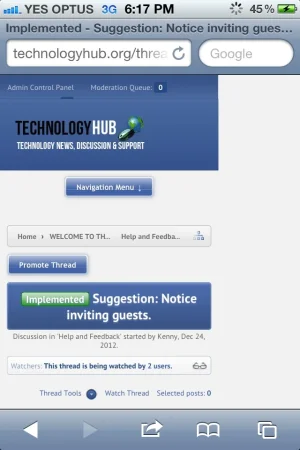MattW
Well-known member
The theme scales based on the width of the browser, so based on the width of an iphone browser, they'd get the responsive theme, ipad gets the normal theme minus the side bar.Hi Guys,
New to XenForo so need a little help, I have just purchased the responsive template / installed no problems but how do I
configure so that
- if some one come to my website then they should get the default -XenForo template
- If they come via a mobile device then it goes to one of the responsive templates
Some help here would be appreciated
thanks