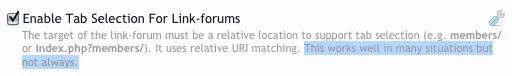Ladegro
Active member
Hi Jake,
Wonderful plugin! Using it to add information pages to our site, which works great. What I did was:
Information [link node]
-- Information Threads [forum node] (in my example "inhoud info pagina's")
and in the last forum I made threads which contained the information I'd like to link to ("Over Jos-Kroew", "Evenementen", "Terugblik" and "Contact"). I also added a Links template to the Information link node, so I could define the target threads as sub-items of Information, without creating a complicated forum structure (that would require seperate link-nodes and forums for every subitem, correct?).
So I'm quite happy now, but two problems are still present (of which one has to do - I think - with the addon?)

* I'd like to hide the breadcrumb for threads I use in this way, because that extra forum-name in it ("inhoud info pagina's") is useless.
* I'd like to hide the left side information block about the author of the thread, so it looks more like a blog / information post.
I'll search around for the second, but can you tell me if the first one is possible?
Thanks!
Wonderful plugin! Using it to add information pages to our site, which works great. What I did was:
Information [link node]
-- Information Threads [forum node] (in my example "inhoud info pagina's")
and in the last forum I made threads which contained the information I'd like to link to ("Over Jos-Kroew", "Evenementen", "Terugblik" and "Contact"). I also added a Links template to the Information link node, so I could define the target threads as sub-items of Information, without creating a complicated forum structure (that would require seperate link-nodes and forums for every subitem, correct?).
So I'm quite happy now, but two problems are still present (of which one has to do - I think - with the addon?)

* I'd like to hide the breadcrumb for threads I use in this way, because that extra forum-name in it ("inhoud info pagina's") is useless.
* I'd like to hide the left side information block about the author of the thread, so it looks more like a blog / information post.
I'll search around for the second, but can you tell me if the first one is possible?
Thanks!