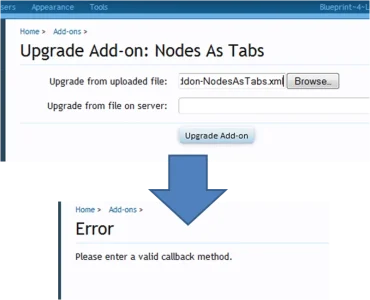This addon doesn't support threads as tabs, only nodes as tabs (hence the name

). But if the thread is inside of a node tab then the thread will highlight that tab. With that in mind, you can create a forum as a child of the link forum, post the thread in that forum, then edit the link forum to go to that thread.
Link Forum (is tab, and links to thread)
- Forum (child of link forum)
- - Thread (posted inside of forum)
That will create the desired effect.
An alternative is to post your FAQ in a page node and make that into a tab. But that requires you to write HTML (for the contents of the page node).