You are using an out of date browser. It may not display this or other websites correctly.
You should upgrade or use an alternative browser.
You should upgrade or use an alternative browser.
Resource icon
MetaMirror 1.6.1
No permission to download
- Thread starter Mick West
- Start date
Mick West
Well-known member
And does a search for "signature" in /internal_data/MetaMirror.log turn up anything like:
?
Code:
2013-08-04 19:20:27 Rehosted: http://oracionalista.ipbhost.com/public/style_images/splat/brazil.png For signature # 1983
2013-08-04 19:20:27 Modified signature # 1983 Changed: http://oracionalista.ipbhost.com/public/style_images/splat/brazil.png => http://metabunk.org/data/MetaMirrorCache/oracionalista.ipbhost.com_public_style_images_splat_brazil.png?
DRE
Well-known member
So I did a test without checking any of the boxes and got this.
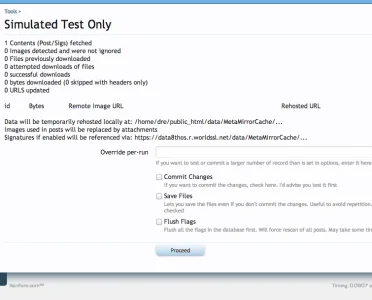
And there were 56 results for signature, there are around 34 in my MetaMirrorCache folder in data and that signature image did not show up. I looked by looking at the wording for it. It has the word damn in the url and some other words I did not see in the log or folder.
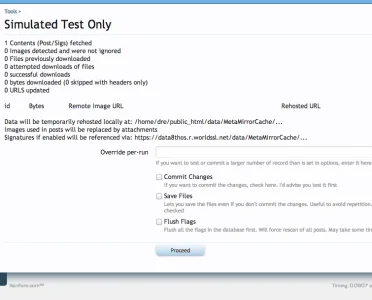
And there were 56 results for signature, there are around 34 in my MetaMirrorCache folder in data and that signature image did not show up. I looked by looking at the wording for it. It has the word damn in the url and some other words I did not see in the log or folder.
Mick West
Well-known member
Might be something to do with you having
http://data8thos.r.worldssl.net/data/MetaMirrorCache/
redirecting to:
https://8thos.com/data/MetaMirrorCache/
The sig images were redirected to, for example:
https://data8thos.r.worldssl.net/da...oup.com_view1_1961030_homer_brain_leave_o.gif
But maybe should have been?
https://8thos.com/data/MetaMirrorCache/astream1.gifsoup.com_view1_1961030_homer_brain_leave_o.gif
The image seems to work either way though. So I'm not really sure.
http://data8thos.r.worldssl.net/data/MetaMirrorCache/
redirecting to:
https://8thos.com/data/MetaMirrorCache/
The sig images were redirected to, for example:
https://data8thos.r.worldssl.net/da...oup.com_view1_1961030_homer_brain_leave_o.gif
But maybe should have been?
https://8thos.com/data/MetaMirrorCache/astream1.gifsoup.com_view1_1961030_homer_brain_leave_o.gif
The image seems to work either way though. So I'm not really sure.
Mick West
Well-known member
When using MetaMirror for attachments does it make an attachment url go from this:
Code:https://8thos.com/attachments/image-jpg.44750/
To this?
Code:https://8thos.com/data/attachment-files/2013/09/48500_nathalia.jpg
No. All MetaMirror does with attachments is insert it in the post like
[attach=full]293[/attach]
That should translate to HTML like:
Code:
<img src="http://metabunk.org/attachments/baroque_background-tile-png.293/" alt="baroque_background-tile.png" class="bbCodeImage LbImage" />So I'd suspect some other attachment add-on you are using?
Last edited:
MattW
Well-known member
It's attachment-store that is changing the URL, as DRE is running the attachments from the data directory.Although internally of course the /attachments/... request will result in that /data/... file being returned, but should not redirect the URL.
Mick West
Well-known member
Most of the externel images has links to the picture freehoster.
After the import to the local server, the picture is on my server but there is also a link to the image freehoster in the thread.
Is it possible to kill that link with this tool? Maybe with the next version?
That seems like something that must have been in the original post, as MM simply replaces the IMG link, so it was surrounded by a URL to the original image?
Can you give an example of the raw BB code produced? What problem does it cause?
You will probably have to craft a specific Regx to replace them with:
http://xenforo.com/community/resources/post-content-find-replace.1549/
DRaver
Active member
Can you give an example of the raw BB code produced? What problem does it cause?
So the code in the thread after the import is:
Code:
[URL='http://imageshack.us/photo/my-images/818/img2610ex.jpg/'][attach=full]65330[/attach][/URL]The picture ist local (thanks metamirror) but no one needs the link.
So the code in the thread after the import is:
Code:[URL='http://imageshack.us/photo/my-images/818/img2610ex.jpg/'][attach=full]65330[/attach][/URL]
The picture ist local (thanks metamirror) but no one needs the link.
I second that. Such links shouldn't be produced. At least not without an optional Off-Switch.
DRaver
Active member
Another problem is that error i've got:
Code:
copy(/var/www/domain/data/MetaMirrorCache/awww.smileygarden.de_smilie_Liebe_kiss_3.gif): failed to open stream: No such file or directory
XenForo_Application::handlePhpError()
copy() in XenForo/Helper/File.php at line 195
XenForo_Helper_File::safeRename() in XenForo/DataWriter/AttachmentData.php at line 264
XenForo_DataWriter_AttachmentData->_moveFile() in XenForo/DataWriter/AttachmentData.php at line 223
XenForo_DataWriter_AttachmentData->_writeAttachmentFile() in XenForo/DataWriter/AttachmentData.php at line 143
XenForo_DataWriter_AttachmentData->_postSave() in XenForo/DataWriter.php at line 1397
XenForo_DataWriter->save() in XenForo/Model/Attachment.php at line 524
XenForo_Model_Attachment->insertUploadedAttachmentData() in MetaMirror/CronEntry.php at line 411
MetaMirror_CronEntry::importPostAttachment() in MetaMirror/CronEntry.php at line 885
MetaMirror_CronEntry::updateSingleContent() in MetaMirror/CronEntry.php at line 1052
MetaMirror_CronEntry::runForContentType() in MetaMirror/CronEntry.php at line 544
MetaMirror_CronEntry::runMetaMirror()
call_user_func() in XenForo/Model/Cron.php at line 356
XenForo_Model_Cron->runEntry() in XenForo/ControllerAdmin/Cron.php at line 213
XenForo_ControllerAdmin_Cron->actionRun() in XenForo/FrontController.php at line 337
XenForo_FrontController->dispatch() in XenForo/FrontController.php at line 134
XenForo_FrontController->run() in /var/www/domain/admin.php at line 13Mick West
Well-known member
So the code in the thread after the import is:
Code:[URL='http://imageshack.us/photo/my-images/818/img2610ex.jpg/'][attach=full]65330[/attach][/URL]
The picture ist local (thanks metamirror) but no one needs the link.
MetaMirror is not creating that link, it's already there. Likely because someone used a forum embed from imageshack, like:
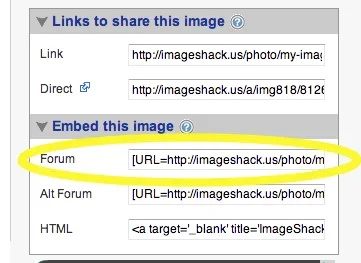
The original code would have been:
Code:
[URL=http://imageshack.us/photo/my-images/818/img2610ex.jpg/][IMG]http://imageshack.us/a/img818/8126/img2610ex.jpg[/IMG][/URL]Note the link URL and the image URL are actually different.
Since it's not really MM causing the problem, and it's a minor problem, and there are so many different ways and reasons for images to be links, then I'm not going to add something to attempt to remove links, as that will almost certainly cause more problems than it will solve.
Mick West
Well-known member
Another problem is that error i've got:
Code:copy(/var/www/domain/data/MetaMirrorCache/awww.smileygarden.de_smilie_Liebe_kiss_3.gif): failed to open stream: No such file or directory XenForo_Application::handlePhpError() copy() in XenForo/Helper/File.php at line 195 XenForo_Helper_File::safeRename() in XenForo/DataWriter/AttachmentData.php at line 264 XenForo_DataWriter_AttachmentData->_moveFile() in XenForo/DataWriter/AttachmentData.php at line 223 XenForo_DataWriter_AttachmentData->_writeAttachmentFile() in XenForo/DataWriter/AttachmentData.php at line 143 XenForo_DataWriter_AttachmentData->_postSave() in XenForo/DataWriter.php at line 1397 XenForo_DataWriter->save() in XenForo/Model/Attachment.php at line 524 XenForo_Model_Attachment->insertUploadedAttachmentData() in MetaMirror/CronEntry.php at line 411 MetaMirror_CronEntry::importPostAttachment() in MetaMirror/CronEntry.php at line 885 MetaMirror_CronEntry::updateSingleContent() in MetaMirror/CronEntry.php at line 1052 MetaMirror_CronEntry::runForContentType() in MetaMirror/CronEntry.php at line 544 MetaMirror_CronEntry::runMetaMirror() call_user_func() in XenForo/Model/Cron.php at line 356 XenForo_Model_Cron->runEntry() in XenForo/ControllerAdmin/Cron.php at line 213 XenForo_ControllerAdmin_Cron->actionRun() in XenForo/FrontController.php at line 337 XenForo_FrontController->dispatch() in XenForo/FrontController.php at line 134 XenForo_FrontController->run() in /var/www/domain/admin.php at line 13
That error occurs when you run the test tool after enabling MM. It's just trying to rehost the same file twice.
Sportsoutlaw
Active member
I am wanting to set this up using the attachments system.
Obviously, I have to check that box, but what abou the instant reshosting? Do I uncheck that box, or leave them both checked?
Obviously, I have to check that box, but what abou the instant reshosting? Do I uncheck that box, or leave them both checked?
Mick West
Well-known member
I am wanting to set this up using the attachments system.
Obviously, I have to check that box, but what abou the instant reshosting? Do I uncheck that box, or leave them both checked?
Both checked. "Rehosting" refers to hosting using either the file system or the attachment system. The instant rehosting works either way.
Similar threads
- Replies
- 31
- Views
- 3K

